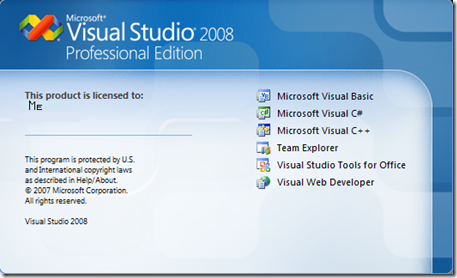Did you know… You can launch VS without the splash screen (/nosplash), and maybe even save some time. - #345
According to some blog posts, this tip should save you some time using Visual Studio 2005. I’ve asked around and I think it loads Visual Studio 2008 slightly faster because there’s no pause for you to read the splash screen.
from cmd line, run devenv.exe /nosplash
and enjoy a splash screen free launch.
Technorati Tags: VS2005Tip,VS2008Tip
Comments
Anonymous
October 28, 2008
Hi, Is this Software programs available to the people of INDIA like Me? Else when will be available & how about purchasing them in our business applications? Hopefully like to get positive response, Thanks & Regards, KrishnaAnonymous
October 28, 2008
Cool tip but the VS2008 splash screen is groovy. :-)Anonymous
October 29, 2008
Questione di millisecondi: velocizzare l'avvio di Visual Studio senza visualizzare lo splash screenAnonymous
October 29, 2008
This is fast, but it is not showing any of the recently opened Project or solutions not even from File menu. No use in opening very quicklyAnonymous
October 29, 2008
The good news is that the splash screen is not displayed when you startup a solution file. I don't know about you but it's nearly always how I fire up Visual Studio: shortcut to a solution, or <win>+R and solution file name.Anonymous
October 29, 2008
Sara, I've translated your post to Thai language at my community web site. Blog - Sara Ford's Tip - รู้หรือไม่ว่า เปิด Visual Studio โดยไม่มี splash screen ได้นะ (มันอาจจะช่วยประหยัดเวลา) http://greatfriends.biz?94113 Thanks, Suthep S. Thailand MVPAnonymous
October 29, 2008
Yeah! I would like to read more tips to get a faster working VS :-) Disable things you dont use or dont use ofter etc.Anonymous
October 29, 2008
Not bad. Now I may have missed this in a past post (I searched but didn't find anything) but could you tell us how to use the Find in Open Documents so that it does that? I keep getting results for the entire project.Anonymous
October 29, 2008
I also go into startup options and set VS to load an empty environment. These two together save a ton of startup time, imo.Anonymous
October 29, 2008
So... what other items are available that aren't documented? I looked for the "official" list (at devenv.exe /?) and /nosplash isn't there. Also, the appropriate page on MSDN (http://msdn.microsoft.com/en-us/library/kcc7tke7.aspx) doesn't list the switch either. Thanks!Anonymous
October 29, 2008
You can also tweak the registry when you never want Visual Studio to show the splash screen. Goto HKEY_LOCAL_MACHINESoftwareClassesVisualStudio.Cur.9.0shellopencommand and append the /nosplash argument to the command like this: "C:Program FilesMicrosoft Visual Studio 9.0Common7IDEdevenv.exe" /dde /nosplash Good luck!Anonymous
November 03, 2008
Hello Sarah, this works for VS 2003, too!Anonymous
March 12, 2009
Want Visual Studio to open quicker