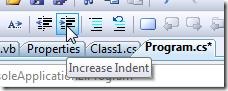Did you know... You can increase and decrease the line indent from the text editor toolbar - #025
Not one of my finer tip of the day titles, but it illustrates the point. =)
With either a single line or several lines selected, you can either use the Increase Indent or Decrease Indent toolbar button found on the text editor toolbar, or from Edit – Advanced menu (listed as Increase / Decrease Line Indent).
Technorati tags: VS2005Tip, VS2008Tip
Comments
Anonymous
August 28, 2007
PingBack from http://msdnrss.thecoderblogs.com/2007/08/29/Anonymous
August 29, 2007
The comment has been removedAnonymous
August 29, 2007
You can also select the lines and just hit tab to indent and shift-tab to de-indent (not sure if that is the right term).Anonymous
August 29, 2007
I think I prefer to use TAB and SHIFT-TAB. More intuative don't ya think?Anonymous
August 29, 2007
The comment has been removedAnonymous
July 13, 2008
The comment has been removedAnonymous
August 19, 2008
Не самый изящный заголовок для "Совета дня", но он полностью иллюстрирует идею =) Вы можете