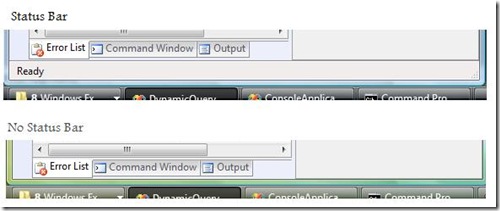Did you know... You can hide the Visual Studio status bar? - #112
I’m not sure what the user scenario is for hiding the status bar, but if you need / want to hide it, you can. Go to Tools – Options – Environment – General and uncheck Show Status Bar
If you have a real-world example, please let me know! Thanks!
Technorati tags: VS2005Tip, VS2008Tip
Comments
Anonymous
December 20, 2007
Wonder if it's not a side effect (requirement) of full screen (Alt+Shift+Enter)?Anonymous
December 20, 2007
PingBack from http://geeklectures.info/2007/12/21/did-you-know-you-can-hide-the-visual-studio-status-bar/Anonymous
December 21, 2007
The comment has been removedAnonymous
December 23, 2007
The comment has been removedAnonymous
December 21, 2008
本篇包括tip111-tip120http://www.watch-life.net/visual-studio/visual-studio-2008-tip-day-12.html#111、定义...Anonymous
April 07, 2009
Трудно сказать, понадобиться это кому-нибудь, но, если вам нужно спрятать строку состояния, вы можете