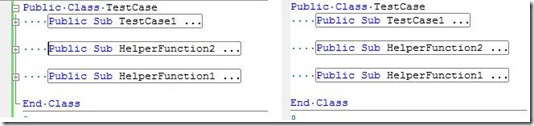Did you know... you can hide outlining (selection margin) without turning off outlining - #036
Yesterday’s tip was everything you ever wanted to know about outlining in the editor. Today, we’ll explore an outlining customization.
Go to Tools – Options – Text Editor – General, and uncheck Selection Margin. Although the left-margin that indicates a code block is gone, outlining will still work.
Technorati tags: VS2005Tip, VS2008Tip
Comments
Anonymous
September 12, 2007
PingBack from http://msdnrss.thecoderblogs.com/2007/09/13/did-you-know-you-can-hide-outlining-selection-margin-without-turning-off-outlining/Anonymous
July 06, 2008
The comment has been removedAnonymous
September 16, 2008
В последнем совете содержались сведения, касающиеся сворачивания сегментов кода в редакторе. Сегодня