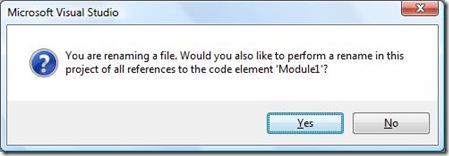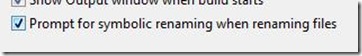Did you know... You can have VS automatically do a rename within the entire project when you do a file rename in Solution Explorer? - #169
Let’s say you create a new class file called Class1. If you try to rename "Class1" in the solution explorer, we’ll prompt you whether you want to rename all references to this code element in your project.
But I’m more of a IDE Tips and Tricks know-it-all, so the real "did you know" here is … did you know, you can disable this prompt and just have VS automatically do the rename for you?
Go to Tools – Options – Projects and Solutions – General and uncheck the Prompt for symbolic renaming when renaming files.
Technorati Tags: VS2005Tip,VS2008Tip
Comments
Anonymous
March 10, 2008
PingBack from http://msdnrss.thecoderblogs.com/2008/03/11/Anonymous
March 11, 2008
The comment has been removedAnonymous
March 11, 2008
Just wanted to leave a quick comment that I really enjoy these posts. There is a lot of functionality in VS200x, and even for a person who uses it all day, every day, there are still interesting features and functions that I don't know about.Anonymous
March 11, 2008
Okay, that's enough... I'm uninstalling MSDN Library and I'll just point to your blog instead... it will be easier for me to learn than from reading through the library :-) Go Sara, Go Sara, Go!!! Keep up the great tips!Anonymous
March 11, 2008
Thanks everyone for the comments. Since i'm doing Tip of the Day in my spare time, just knowing i'm providing interesting material to people that might help them in their daily jobs is a huge boost for me to continue going! Thanks!Anonymous
March 11, 2008
I recently found your WebLog and am now enjoying reading a new VS tip each day. :-) Thank you very much!Anonymous
March 13, 2008
The comment has been removedAnonymous
March 13, 2008
Thanks Bryan. I really appreciate the note!Anonymous
March 14, 2008
diamond is very concerned about this web site and the information it provides,how could i create my own website like this