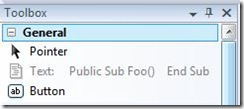Did you know... You can Ctrl+C copy and Ctrl+V paste controls into other Toolbox tabs? - #192
Yesterday’s tip talked about how you can drag and drop code from within the General Toolbox. Today, we’re going to talk about doing the same thing with controls. Obviously, you can use the mouse to drag and drop to a new tab, and even do a Ctrl+Drag to do a copy to a new tab. But, did you know you can use the keyboard to achieve the same?
Do the classic Ctrl+C to copy any toolbox control, and do the classic Ctrl+V to paste into the desired tab location.
Note how the above image illustrates having both Code and a Button control within the General tab. Also note that i have "Show All" enabled to show the disabled code (since i took this screenshot with the designer being active.)
Technorati Tags: VS2005Tip,VS2008Tip
Comments
Anonymous
April 10, 2008
thanks for the tip. Can you do it for a customized control, which is in one of my current loaded WinForm project? Thanks. LucAnonymous
January 03, 2009
本篇包括tip191-tip200http://www.watch-life.net/visual-studio/visual-studio-2008-tip-day-20.html#191、把代...