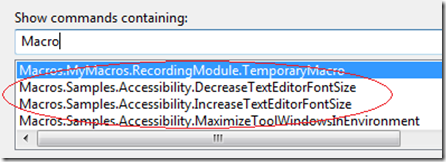Did you know… You can bind macros to keyboard shortcuts (or how to quickly increase / decrease your text editor font size) - #242
This was tip #21, my final tip, for the TechEd VS 2008 IDE Tips and Tricks talk.
If you go to Tools – Options – Environment – Keyboard and in the Show Settings For edit box, type in “Macro”, you’ll see a list of “samples” right at the top. I wrote the Accessibility macros, my 133 line contribution to the Visual Studio 2005 product, which you’ll also find in VS 2008.
There are two Accessibility macros worth noting, the Increase and Decrease Text Editor Font Size.
If you are using the General Development Settings and do not want to cause any conflicts with other keyboard shortcuts, bind the Increase macro to Ctrl+Alt+Shift+Up arrow, and the Decrease macro to Ctrl+Alt+Shift+Down arrow. of course you can bind them to whatever shortcut you want, but these will not have conflicts using general development settings.
Now open the editor and try out the keyboard shortcuts. Remember that you have to hold down the “Ctrl+Alt+Shift” keys and hit the up or down arrow repeatedly to really experience the full effect. Enjoy!
Technorati Tags: VS2005Tip,VS2008Tip
Comments
Anonymous
June 20, 2008
Thank you! Thank you! THANK YOU!!!!!!!!Anonymous
June 22, 2008
I do not have the samples.. ? :/Anonymous
June 22, 2008
Nevermind, I found them in the 2005 folderAnonymous
August 27, 2008
The comment has been removedAnonymous
January 08, 2009
本篇包括tip241-tip250http://www.watch-life.net/visual-studio/visual-studio-2008-tip-day-25.html#241、在调...Anonymous
January 09, 2009
本篇包括tip241-tip250 http://www.watch-life.net/visual-studio/visual-studio-2008-tip-day-25.html #241...