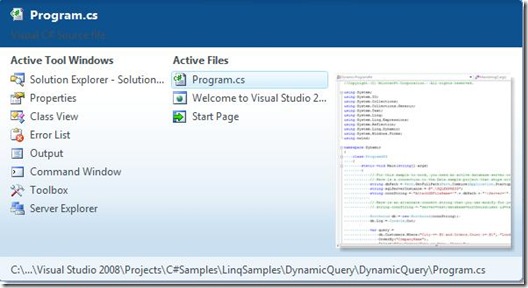Did you know... use Ctrl+Tab to bring up the IDE Navigator to get a bird's eye view and navigation of all open files and tool windows in Visual Studio? - #122
In Visual Studio 2005, we introduced the IDE Navigator. It’s that window that pops up when you press Ctrl+Tab. Once the window pops up, keep holding down the Ctrl key, while you use either the arrow keys or the mouse to pick a file or tool window to activate.
It is bound to the command Window.NextDocumentWindowNav, in case it is different for you or you want to change it. I know some settings have Ctrl+Tab bound to Window.NextDocumentWindow (note the minus nav).
But you may be thinking, “Hey Sara, what about Visual Studio 2008? It is the year 2008 after all?” You know, that’s a great point. I’m going to start including tips and tricks specific to Visual Studio 2008 throughout the next upcoming months, but i just have so much more of generic IDE tips and tricks to get through first.
In Visual Studio 2008, they (since I technically didn’t work on 2008) did a lot of UI tweaks with the IDE Navigator, as shown below. You’ll notice that there’s more “real estate” (what we call the actual space in a UI dialog), so you can see more of the file path. And of course there’s the preview window, which is pretty cool. (I said “oooh” when i first saw it, but i’m a little bias.)
Just a quick note in case your IDE Navigator ever gets “stuck.” Back during the 2005 development cycle, I had the IDE Navigator check whether either “sticky keys” (that thing that happens when you hit the shift key 5 times in a row) is enabled or an Assistive Technology is running (e.g. a screen reader, screen magnifier – whatever asserts itself as an ATV by setting a registry key we look for). If we find this key set, we enabled the IDE to be sticky (setting our own reg key), meaning that you don’t have to hold down the ctrl key to keep the dialog up. If you accidentally get the IDE Navigator stuck in this state, email me for the registry key to delete. Update 11/30/2012: Thanks to Eric Carr for posting the workaround: https://tilt.carr.no/Post/12/visual-studio-ide-navigator-stuck
Technorati tags: VS2005Tip, VS2008Tip
Comments
Anonymous
January 03, 2008
PingBack from http://geeklectures.info/2008/01/04/did-you-know-use-ctrltab-to-bring-up-the-ide-navigator-to-get-a-birds-eye-view-and-navigation-of-all-open-files-and-tool-windows-in-visual-studio/Anonymous
January 04, 2008
Hey Now Sara, I love this feature & use it all the time. I really like the idea of some '08 tips too. Thx 4 the info, CattoAnonymous
January 04, 2008
yep, the 2008 tips are definitely coming. I have a lot of 2008 stuff collected (since May!), just need to sit down and write them out and queue them up. But i have so many generic IDE tips to still get through that work on both 2005 and 2008. These generic tips are my way of wrapping up 4.5 years as a SDET on Visual Studio, getting to talk about the shell in a way that interests me from a personal perspective. I didn't work on the VS 2008 shell, hence this drive to get all of these "little gems" out. But in the upcoming months, you will see more 2008 tips. Hope this makes sense =) And thanks everyone for reading Tip of the Day. I'm very happy that so many people are finding these little tips so useful!Anonymous
January 05, 2008
Is there a way preview picture of the document when ctrol+tabing? http://forums.asp.net/t/1197519.aspx someone suggested using ctrl+f6 but that doesn't fit my use. I just want the same dialog than vs2005 (or a bit larger) without thumbnail picture.Anonymous
January 07, 2008
Thanks, I had no idea about this feature.Anonymous
January 09, 2008
this works in sql mgmt studio also.Anonymous
February 03, 2008
My VS 2008 (and VS 2005) are acting "sticky" and keeping the dialog up even when I stop holding down the Alt key. Can you post the link to fix this issue? I tried to send an email already last week with no response. Thanks.Anonymous
February 27, 2008
I LOVE this and use it all the time! Thanks!Anonymous
December 22, 2008
本篇包括tip121-tip130http://www.watch-life.net/visual-studio/visual-studio-2008-tip-day-13.htmlAnonymous
December 22, 2008
本篇包括tip121-tip130http://www.watch-life.net/visual-studio/visual-studio-2008-tip-day-13.htmlAnonymous
May 06, 2009
IDE Navigator был впервые представлен в Visual Studio 2005. Это окно открывается при нажатии Ctrl+Tab.