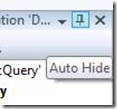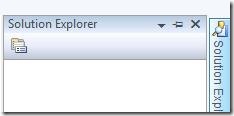Did you know... Shift+Click automatically docks an auto-hiding tool window? - #129
So, I’m going through our Window Management test cases, looking for good tips and tricks, when I saw this test case. I thought, "I don’t remember this one at all!"
A funny story here about this tip. I thought I had discovered a bug where "shift+clicking on a tool window that is docked at the bottom of the IDE disappears instead of docking." But after repro’ing on someone else’s machine (it is so important to get a repro on another machine when you are not sure…) I realized that it occurred anywhere. Then i realized what the "bug" was… If the tool window is still sliding out, it will dock. But if the tool window hasn’t started to slide out yet, shift+click will send the Hide command. So this tip is based on both behaviors…
Let’s start with Tool Window 101. When a tool window is docked (and see the previous tips for more info on that), you have the option to auto-hide. Just click the auto-hide push- pin as shown in the below image. Or go to Window – Auto Hide to auto hide the currently-selected tool window.
Clicking this push-pin will cause the window to auto-hide, as shown below.
Now, you could mouse over the solution explorer, and press the push-pin again to redock. or go to Window – Auto Hide (which will uncheck the auto hide setting). But, what’s the fun in that?
Did you know… (here’s the actual tip)… do a Shift+Click on the auto-hiding tool window (the second picture in this post), and it will automatically go into a docked state.
However… if the tool window is already sliding out (as shown below), then it will automatically hide.
So, you are probably wondering, okay sara, so what is Shift+Click really supposed to do? It is supposed to Hide. But when the tool window starts to slide, stuff happens, and it goes into a docked state instead of a hide state.
More than you ever wanted to know about the VS shell, huh?
Technorati tags: VS2005Tip, VS2008Tip
Comments
Anonymous
December 21, 2008
PingBack from http://www.watch-life.net/visual-studio/visual-studio-2008-tip-day-13.htmlAnonymous
December 22, 2008
本篇包括tip121-tip130http://www.watch-life.net/visual-studio/visual-studio-2008-tip-day-13.htmlAnonymous
May 31, 2009
Когда инструментальное окно закреплено (смотрите предыдущий совет, посвященный способам закрепления окон),