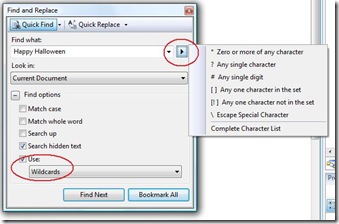Did you know... How to use wildcards and regular expressions while searching? - #075
Another little thing I completely forgot about…
You can search using either wildcards or regular expressions in the Find and Replace window. Expand the Find options, and check Use: This will enable you to select either wildcards or regular expressions.
Now, that little grayed-out arrow, called an expression builder, next to the Find what: text box is now enabled, in case your like me and don’t use regular expressions all that often and need a little cheat sheet.
Technorati tags: VS2005Tip, VS2008Tip
Comments
Anonymous
November 01, 2007
PingBack from http://msdnrss.thecoderblogs.com/2007/11/02/did-you-know-how-to-use-wildcards-and-regular-expressions-while-searching/Anonymous
November 02, 2007
The comment has been removedAnonymous
November 05, 2007
Here are a few expressions of my own: http://msmvps.com/blogs/paulomorgado/pages/visual-studio-find-and-replace-regular-expression-patterns.aspxAnonymous
January 12, 2009
Вы можете осуществлять поиск, используя знаки подстановки (т.н. wildcards) или регулярные выражения в