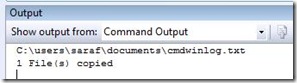Did you know... How to run external executables from the VS command line? - #089
The command Tools.Shell will run an external executable out of process from VS. To run, it is basically
Shell <executable>
But of course, we got optional arguments…
Shell [/commandwindow] [/dir:folder] [/outputwindow] <executable> [/args]
/commandwindow (or /c) – to display the executable’s output in the command window
/outputwindow (or /o) – to display the executable’s output in the output window
/dir:folder – specifics the working directory
For example,
Shell /o /c xcopy.exe c:\users\saraf\documents\cmdwinlog.txt c:\users\saraf\pictures
will display the xcopy output in the output window.
And what can I say… (you knew it was coming!)… Happy Thanksgiving!
with special thanks to this site for helping me remember how to draw a turkey.
Technorati tags: VS2005Tip, VS2008Tip
Comments
Anonymous
November 21, 2007
PingBack from http://msdnrss.thecoderblogs.com/2007/11/22/Anonymous
November 22, 2007
How can you use this to show a directory listing?Anonymous
November 22, 2007
Ahh, ok. quick google reveals > Shell /commandwindow /outputwindow /dir:C:windows cmd.exe /k dir *.exe /bAnonymous
November 22, 2007
I'm just talking to myself now: this is even better: > shell /commandwindow /outputwindow /dir:C:windows cmd.exe /c dir *.exe /bAnonymous
November 22, 2007
Hi, Great Blog, I like your posts, I'm currently creating my own blog, When I've finished i will send you the linkAnonymous
February 18, 2009
Команда Tools.Shell (Сервис.Оболочка) запускает внешние исполняемые файлы из Visual Studio. Для запуска