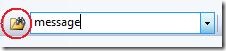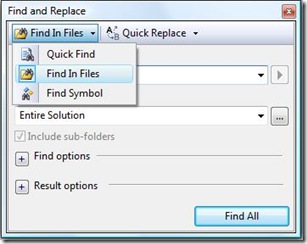Did you know... How to find in files? - #077
And yet another way of searching code in Visual Studio… it’s called Find in Files. It is the most comprehensive way to do a search.
You can press Ctrl+Shift+F to bring up Find in Files (or check the keybindings for Edit.FindInFiles). Additionally, you can type in text in the search combo box (located on the standard toolbar, also known as the ctrl+d window) and press the Find in Files button to the right, as shown below.
There are a *ton* of options associated with Find and Files. And you thought we went over a lot of search functionality already. So, I’ll try to focus on the more interesting ones in the upcoming tips.
Technorati tags: VS2005Tip, VS2008Tip
Comments
Anonymous
November 05, 2007
PingBack from http://msdnrss.thecoderblogs.com/2007/11/06/did-you-know-how-to-find-in-files/Anonymous
November 07, 2007
I assume you are looking through that window above that contains your portrait when you say "Find in Files button to the right" cause to us folks out here it's to our left!