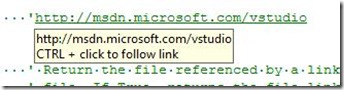Did you know... How to enable URL navigation within the editor? - #052
This is enabled by default for most editors, but just in case you’re not able to click on a URL, here’s what you do. Go to Tools – Options – Text Editor – All Languages – General, and click on Enable single-click URL navigation.
Technorati tags: VS2005Tip, VS2008Tip
Comments
Anonymous
October 01, 2007
PingBack from http://www.artofbam.com/wordpress/?p=4479Anonymous
October 02, 2007
Most of the "URLs" in my code are namespaces. I've never felt the need for single-click navigation to a namespace site so I switch it off. <grin>Anonymous
June 15, 2008
The comment has been removedAnonymous
October 23, 2008
Эта функция активна в большинстве редакторов по умолчанию, но, если такой возможности нет, вот, что вамAnonymous
December 10, 2008
本篇包括tip51-tip60http://www.watch-life.net/visual-studio/visual-studio-2008-tip-day-6.html#051、循环使用剪...