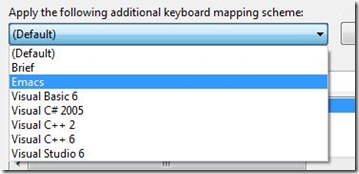Did you know... How to enable Emacs and Brief editor emulations? - #053
In VS 2005, we introduced Emacs and Brief emulations into the editor. Go to Tools – Options – Environment – Keyboard, and then drop down the Apply the following additional keyboard mapping scheme: Choose either Brief or Emacs.
There’s nothing like learning 3 sets of keyboard shortcuts for basic editor navigation and code editing. Fortunately, I had used emacs back in college, so the emacs keybindings came back very quickly. It was a very interesting year of testing for me. =)
Technorati tags: VS2005Tip, VS2008Tip
Comments
Anonymous
October 02, 2007
PingBack from http://www.artofbam.com/wordpress/?p=4801Anonymous
June 16, 2008
The comment has been removedAnonymous
October 29, 2008
В VS2005 мы встроили эмуляцию редакторов Emacs и Brief в редакторе кода. Откройте диалог Tools - OptionsAnonymous
December 10, 2008
本篇包括tip51-tip60http://www.watch-life.net/visual-studio/visual-studio-2008-tip-day-6.html#051、循环使用剪...