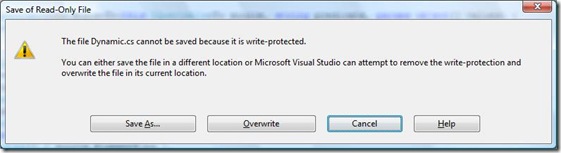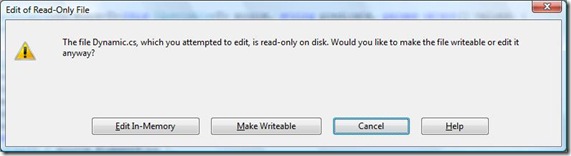Did you know... How to edit a read-only file in VS? - #117
In Tools – Options – Environment – Documents, there’s the option Allow editing of read-only files; warn when attempt to save.
If this option is checked (my personal preference), you’ll get prompted whether you want to overwrite or save the document as something else. My thoughts are if i’m editing the file, i want to overwrite it eventually.
If this option isn’t checked, you’ll get prompted whether to make the file writeable or do an in-memory edit.
Technorati tags: VS2005Tip, VS2008Tip
Comments
Anonymous
December 27, 2007
PingBack from http://geeklectures.info/2007/12/28/did-you-know-how-to-edit-a-read-only-file-in-vs/Anonymous
December 21, 2008
本篇包括tip111-tip120http://www.watch-life.net/visual-studio/visual-studio-2008-tip-day-12.html#111、定义...