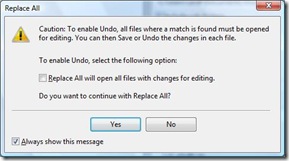Did you know... How to do a replace all in files? - #081
You could say that all these find tips for the couple of weeks are building up to this tip… how to do a Replace in Files.
Just like Ctrl+H does a Quick Replace, Ctrl+Shift+H will bring up the Replace in Files window. We’ve seen all these options over the past 2 weeks, but there’s just one more now that has become enabled.
Keep modified files open after Replace All
Obviously, if you check this option, all modified files will be opened in the editor. The significance of this is that you can do an undo, if you change your mind.
If you don’t have this option checked, we’ll prompt you "are you sure you don’t want to do an undo?"
After you commit the Replace all with the files opened, if you decide to do an undo, just simply press Ctrl+Z on one of the newly modified / opened files. You’ll notice that all open files will have the dirty bit * removed, reverting to their previous contents.
Technorati tags: VS2005Tip, VS2008Tip
Comments
Anonymous
November 11, 2007
PingBack from http://msdnrss.thecoderblogs.com/2007/11/12/did-you-know-how-to-do-a-replace-all-in-files/Anonymous
December 16, 2008
本篇包括tip80-tip91http://www.watch-life.net/visual-studio/visual-studio-2008-tip-day-9.html#81、如何在所有的文...Anonymous
February 01, 2009
Так же, как Ctrl+H выполняет операцию быстрой замены (Quick Replace), Ctrl+Shift+H откроет окно замены