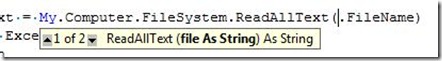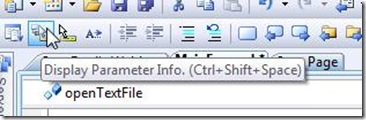Did you know... How to display parameter info for a function? - #062
Press Ctrl+Shift+Space to display the parameter info. The command is Edit.ParameterInfo, in case you need to check the keybindings.
To iterate through the possible parameters, press the down arrow to go to the next and up arrow to go to the previous. For whatever reason, I always reverse these arrow keys and end up navigating backwards.
Technorati tags: VS2005Tip, VS2008Tip
Comments
Anonymous
October 15, 2007
PingBack from http://www.artofbam.com/wordpress/?p=8998Anonymous
October 16, 2007
I always mix up the meaning of the keys when cykling the definitions. I suspect it's because the arrows next to the "1 of x" makes the brain think you should increase the number with the up arrow.Anonymous
October 16, 2007
Doh! For five years now my routine has been to delete everything after the last dot, and retype it to display the parameter info. Thanks for the tip!Anonymous
October 16, 2007
That's Ctrl+K, P surely! :-,) Hope I don't confuse everyone. It matches in my mind: Ctrl+K, ... L -- List members P -- Parameters I -- quick Info etc etc...Anonymous
October 16, 2007
Quite handy! I've always had to delete one of the commas to pull that menu up.Anonymous
October 16, 2007
Superb, all these days i used to delete and retype it from open parenthesis...gud oneAnonymous
October 16, 2007
but for my VS it is Ctrl+K + IAnonymous
December 02, 2008
Нажмите Ctrl+Shift+Space для вывода информации о параметре функции. За эту операцию отвечает командаAnonymous
December 14, 2008
The comment has been removed