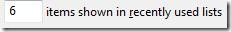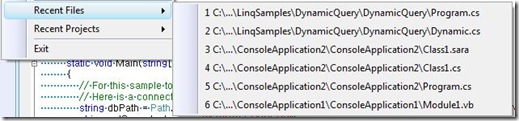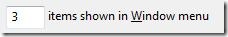Did you know... How to customize the number of items shown in the recent files lists? (and where to find those lists) - #111
Yes, you’ve guessed it, we’re in a series of related tips… with the lowest common denominator being the Tools – Options – Environment – General page.
Today’s tip we’re going to look at the Recent Files options, starting with the number of files to be shown in the Window menu.
This controls the number of items found in the File – Recent <what> list, as shown below for files.
And the other option for displaying the number of items in the Window menu is pretty straightforward.
And with the option set to 3, we get only 3 items in the Window menu
Technorati tags: VS2005Tip, VS2008Tip
Comments
Anonymous
December 19, 2007
PingBack from http://geeklectures.info/2007/12/20/did-you-know-how-to-customize-the-number-of-items-shown-in-the-recent-files-lists-and-where-to-find-those-lists/Anonymous
January 30, 2008
Is it possible to totally remove all items in the most recently used (MRU) list?Anonymous
December 21, 2008
本篇包括tip111-tip120http://www.watch-life.net/visual-studio/visual-studio-2008-tip-day-12.html#111、定义...Anonymous
April 05, 2009
В этом совете мы займемся настройками списка последних файлов (Recent Files). Эти настройки находятся