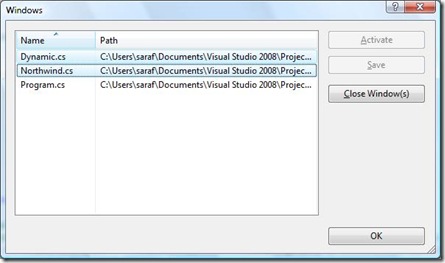Did you know... How to close just the selected files you want? - #127
Okay, not one of my better tip of the day titles, but it is my way of introducing the Windows Windows dialog. It is such a simple dialog box, but for some reason we (as in the Core IDE testers) loved to test this dialog box. Maybe it was because it didn’t have that many (if any) test automation failures to analyze.
You can bring up the Windows Windows dialog from the Window menu and choose Windows…
There are several things you can do with this dialog
- Select which files you want to close, in case the "Close all but this" command doesn’t meet your needs. That’s my best tip on why and when to use this dialog.
- Select which file to activate, but there are numerous faster ways to do this than to go through Windows Windows
- Select which files you want to save, but then again, you would most likely do a Save All.
And let’s not forget the POP QUIZ back in September (or just earlier this week in my current reality as I write this). When in MDI mode (or Multiple Documents as the option is called), you’ll get an additional two buttons: tile horizontally and tile vertically.
I strongly recommend using Windows Windows for navigation if you are using any sort of Accessibility options or Assistive Technologies (e.g. screen readers, screen magnifiers). Windows Windows provides a very easy and quick way to navigate among files, and to close the ones you don’t need.
Technorati tags: VS2005Tip, VS2008Tip
Comments
Anonymous
January 10, 2008
PingBack from http://msdnrss.thecoderblogs.com/2008/01/11/did-you-know-how-to-close-just-the-selected-files-you-want/Anonymous
January 11, 2008
Ok I have been reading your blog for a couple months now and love most of the tips you give here, but this one is just to kewl. "Close All But This" is what I usually use and then open up the one or two other pages I need besides that one I left open. I'm still trying to figure out how I missed that menu item all this time. Thanks.Anonymous
January 11, 2008
Why, oh, why, is this dialog modal? Why can't it be a dockable tool window? Then I'd never have to click that tiny little arrow on the tab bar again.Anonymous
January 12, 2008
I'm back from holiday with over 1000 feeds to read. I also got my new gigabit router today. HeardAnonymous
May 26, 2009
Не самый удачный заголовок для совета, но подходит для представления диалогового окна Windows. Это –