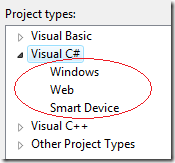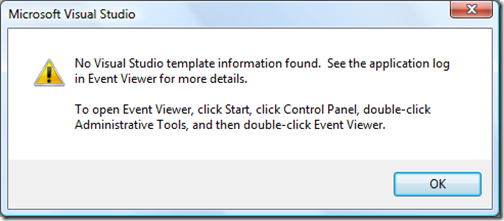Did you know… How to change the default templates that appear in the New Project Dialog? - #342
All the tips thus far have been for project templates created by you or someone else. Let’s say you want to make a modification to an installed template, like remove some of the default ones from appearing. Or even adding one to the Program Files directory for anyone on that computer to use.
Since this involves modifying your Program Files directory, I strongly advise doing this at your own risk, as you’ll need administrator privileges anyways.
The installed project templates are located at
C:\Program Files\Microsoft Visual Studio 9.0\Common7\IDE\ProjectTemplates
If you want to remove the Office template from the C# New Project Dialog
- Move the Office folder found in the C# folder somewhere else.
- Close all instances of Visual Studio.
- from cmd line, run devenv.exe /installvstemplates (Wait until the devenv.exe process in Task Manager finishes.)
- launch VS
If you launch VS before step 3 completes, none of your default project templates will appear and you will the following error message when you try to open the New Project Dialog.
If you get this warning. Try steps 3 and 4 again, but wait for devenv.exe to finish running in Task Manager. (and make sure all instances of VS are closed).
Technorati Tags: VS2005Tip,VS2008Tip
Comments
Anonymous
October 24, 2008
PingBack from http://www.alvinashcraft.com/2008/10/24/dew-drop-october-24-2008/Anonymous
October 24, 2008
My latest in a series of the weekly, or more often, summary of interesting links I come across related to Visual Studio. Scott Guthrie posted the latest installment of links for ASP.NET, Visual Studio, WPF and Silverlight . Vance Morrison posted linksAnonymous
October 24, 2008
Hey there sara, thanks for the great weblog and sidebar gadget. i'm really getting tired of templates, come on, seriously. please talk about something else.Anonymous
October 24, 2008
Hi Hamid, thanks for reading the series. I looked at the queue, and Tuesday starts new stuff.Anonymous
October 24, 2008
Use devenv.com instead of devenv.exe. The former blocks, which means you don't need to use task manager to see when it's done, just wait to get back to the cmd prompt.Anonymous
October 25, 2008
http://blogs.msdn.com/saraford/archive/2008/01/04/did-you-know-use-ctrl-tab-to-bring-up-the-ide-navigator-to-get-a-bird-s-eye-view-and-navigation-of-all-open-files-and-tool-windows-in-visual-studio.aspx "If you accidentally get the IDE Navigator stuck in this state, email me for the registry key to delete." Would it have taken that long to put the information in your post?Anonymous
March 10, 2009
本篇包括tip341-tip350http://www.watch-life.net/visual-studio/visual-studio-2008-tip-day-34.html#341、导出...