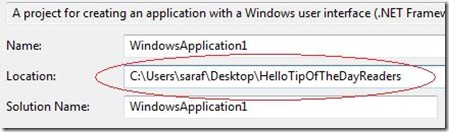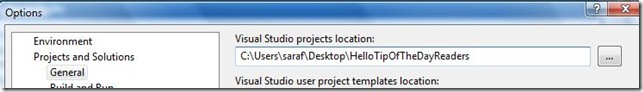Did you know... how to change the default new project location? - #154
In the new project dialog, you can change the default new project location.
The option to do so lives in Tools – Options – Projects and Solutions – General
Technorati Tags: VS2005Tip,VS2008Tip
Comments
Anonymous
February 18, 2008
PingBack from http://www.biosensorab.org/2008/02/19/did-you-know-how-to-change-the-default-new-project-location-154/Anonymous
February 19, 2008
Hi Sara Do you have any good ideas about improving the performance of visual studio when using vss as the source control provider over vpn? We have been trying all sorts of things but so far no real improvement. We are considering moving off of vss onto another tool because it is so slow.. Thanks EAnonymous
February 19, 2008
You've been kicked (a good thing) - Trackback from DotNetKicks.comAnonymous
February 20, 2008
that's sound great,but i found that,if i had changed the location,it can remember the location next time.