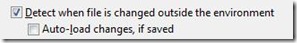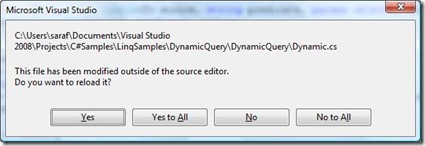Did you know... How to automatically refresh an open document in the editor? - #116
Under Tools – Options – Environment – Documents, there’s the option to Detect when file is changed outside the environment. Under it is the subsequent option to auto-load changes, if saved.
Personally, I can’t imagine working without having the first checkbox enabled. However, as for the second, I don’t think I’m brave enough to enable it.
If only the first checkbox is checked, then you’ll get this prompt.
Maybe if you are doing a lot of modifying files outside VS, i could see this dialog getting annoying. But since the option is global and sticky across VS sessions, I wouldn’t want to forget that I had it enabled. But consider the source, as this is coming from the paranoid tester that I am (was).
Technorati tags: VS2005Tip, VS2008Tip
Comments
Anonymous
December 26, 2007
PingBack from http://geeklectures.info/2007/12/27/did-you-know-how-to-automatically-refresh-an-open-document-in-the-editor-2/Anonymous
December 28, 2007
I'm curious, why would you NOT want the second checkbox enabled? It only reloads the file if you don't have any changes in memory, so there's no chance of you losing unsaved work.Anonymous
January 16, 2008
The comment has been removed