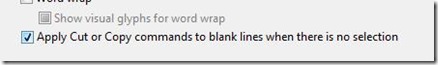Did you know... how not to accidentally copy a blank line? - #050
There’s something about me that keeps hitting Ctrl+C instead of Ctrl+V whenever i’m on a blank line. I just don’t understand it. So, what happens is I copy a blank line, erasing the text i was trying to paste right there. And to my dismay, i hit Ctrl+V and nothing happens.
The option that saved my sanity is found in Tools – Options – Text Editor – All Languages – General. There’s a checkbox Apply Cut or Copy commands to blank lines when there is no selection. Unchecking this allowed me to hit Ctrl+C all i want on a blank line without losing the content on my clipboard.
Technorati tags: VS2005Tip, VS2008Tip
Comments
Anonymous
September 27, 2007
PingBack from http://www.artofbam.com/wordpress/?p=3592Anonymous
September 27, 2007
...and don't forget that CTRL+SHIFT+V will cycle through everything you've copied. So you'll still be able to paste in that thing you copied a few copies ago!!?? :-DAnonymous
September 28, 2007
Thank you very, very, veyr, very much. You really can't believe how much this behaviour (which is inconsistent with about every other Windows Application) has annoyed me since VS.NET 2002.Anonymous
September 28, 2007
Good tip! Thanks!Anonymous
September 28, 2007
These have all been great, but this one just saved me at least 20 minutes a day. Keep it up, please.Anonymous
September 28, 2007
Sara Ford has been posting tips about the VS 2005 editor. Today's tip( http://blogs.msdn.com/sarafordAnonymous
September 28, 2007
The comment has been removedAnonymous
September 28, 2007
Wow! You have no idea how frustrated I used to get by that behaviour! Keep up the good work and keep the tips coming.Anonymous
September 28, 2007
Excellent Tip!!!! I fumble-finger that one all of the time too! Man..., makes me want to go copy-n-paste some lines right now!-)Anonymous
September 28, 2007
The comment has been removedAnonymous
September 28, 2007
Too bad I use Control+X to clear empty lines for formatting purposes. They really should differentiate between Cut and Copy.Anonymous
September 28, 2007
THANK you so much for this.Anonymous
September 28, 2007
I'm quite surprised to hear that so many people don't like the default behaviour - personally I use that behaviour probably as often as the "normal" selection copy/cut behaviour. I love it. :)Anonymous
September 28, 2007
Thanks! very nice tip :)Anonymous
September 28, 2007
You could use a utility like <a href="http://mattcasto.blogspot.com/2007/01/clipboard-recorder.html">Clipboard Recorder</a> and never worry about losing what's currently in your clipboard again. It's very liberating to just copy a few lines of code you know you'll need later and forget about it.Anonymous
October 11, 2007
The comment has been removedAnonymous
October 11, 2007
Thanks...This is good!Anonymous
October 11, 2007
Thanks a lot for tip this will surely do wonder for my frustration of loosing the data copied earlierAnonymous
November 01, 2007
Brian Lowry said: "Too bad I use Control+X to clear empty lines for formatting purposes. They really should differentiate between Cut and Copy." Use Shift-delete instead!Anonymous
June 15, 2008
私はなぜか、空白行で Ctrl + V キーの代わりに Ctrl + C キーを押してしまうことが多いのです。理由はわかりません。その結果、空白行がコピーされ、私がそこに貼り付けようとしていたテキストは消えてしまいます。Anonymous
October 19, 2008
Иногда что-то заставляет меня нажимать Ctrl+C вместо Ctrl+V, находясь на пустой строке. Не могу понятьAnonymous
May 27, 2009
Tip #0 Know your Keybindings! General Development Settings Searching Tips Tip #1 How to behold the power