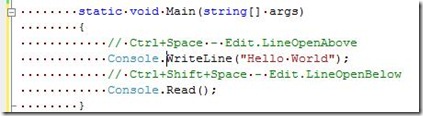Did you know... Ctrl+Enter inserts a line above and Ctrl+Shift+Enter inserts a line below? - #020
In the above picture, note the location of the cursor in the middle of the current line. Pressing Ctrl+Enter will insert a blank line above the current line and Ctrl+Shift+Enter will insert a blank line below the current line. The cursor will move to the beginning of the new line.
Technorati tags: VS2005Tip, VS2008Tip
Comments
Anonymous
August 22, 2007
PingBack from http://msdnrss.thecoderblogs.com/2007/08/22/Anonymous
August 22, 2007
I'm not sure if you get much feedback (I read your RSS feed, rarely need to visit the website, sorry), but today I wanted to stop by to say thanks! I'm a bit of a keyboard junky and although I know a few of the keystrokes you've mentioned in the past, I continue to read your blog! Keep up the great work and thank you very much! :>Anonymous
August 22, 2007
Thanks Martin. I always appreciate the thank you's! It helps me stay motivated!Anonymous
August 26, 2007
Your keyboard tips are great! Many thanks. Do you know where there is documentation on 1) all the available shortcut keys in Visual Studio; 2) Visual Studio itself? It is such a powerful tool there should be a book available on it, and yet it seems impossible (for me, so far) to find elementary documentation such as even what all the icons everywhere mean (e.g. in the drop downs describing the methods and members of a function). Thanks again! HenryAnonymous
July 13, 2008
上の図では、現在の行の中央にカーソルが置かれています。この状態で Ctrl + Enter キーを押すと現在の行の上に空白行が挿入され、 Ctrl + Shift + Enter キーを押すと現在の行の下に空白行が挿入されます。カーソルは新しい行の先頭に移動します。Anonymous
August 05, 2008
На рисунке выше вы видите, что курсор находится посередине строки. Нажатие Ctrl+Enter добавит пустуюAnonymous
December 08, 2008
#011、全屏模式 原文地址:http://blogs.msdn.com/saraford/archive/2007/08/09/did-you-know-visual-studio-has-a-...