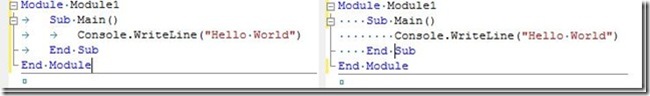今日のワンポイント : スペースを表示する方法 - #003
日本語のVisual Studio 2008 ワンポイントは、新しい場所からご利用いただけます。https://blogs.msdn.com/vstipsjpn
これは単純ながら非常に便利な機能です。特に、私がエディタのテストを行ったときのように、スペースを確認する必要がある場合に役立ちます。チームの開発者がこの機能を使っているのを最初に見たときは「げっ」と思いましたが、今では、スペースかタブかをテストするときでなくても、この機能から離れられなくなりました。
メニュー バーからは、[編集] メニューの [詳細] をポイントし、[スペースの表示] をクリックします。
キーボードでは、Ctrl + R、Ctrl + W キーを押します ([全般的な開発設定] の構成を使用している場合)。
メモ : このコマンドは、ファイルが開かれているときにのみ使用できます。スペースの表示状態は、新しいファイルを作成したときや、ファイルを再度開いたときにも反映されます。さらに、Visual Studio のセッション間でも維持されます。
Technorati タグ : VS2005Tip、VS2008Tip
投稿 : 2007 年 7 月 30 日 (月) 9:00 AM saraford
Sara Ford さんの Web ログ - https://blogs.msdn.com/saraford/archive/2004/05/05/368833.aspx より。
Comments
Anonymous
April 02, 2008
Um, what? Are you running all your tips again in a CJK language? I'm all for broadening my cultural experience with lots of squigley characters, but maybe you could set up a different feed for it?Anonymous
April 02, 2008
Hi MarcT, it seems that most people are subscribed to my main feed. I had forgotten about enabling the "do not aggregate on main feed setting" for the Japanese version. I think i have this fixed now.Anonymous
April 02, 2008
The comment has been removed