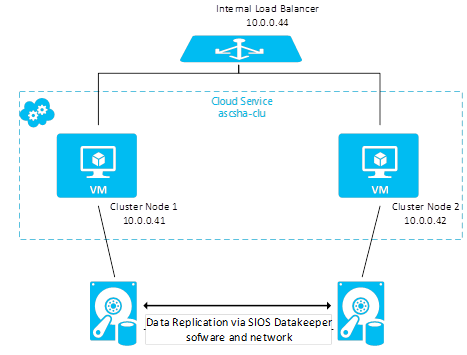Clustering SAP ASCS Instance using Windows Server Failover Cluster on Microsoft Azure with SIOS DataKeeper and Azure Internal Load Balancer
We released new white paper on clustering SAP ASCS instance using Windows Server Failover Cluster on Microsoft Azure public cloud.
It describes how to install and configure a high-availability (HA) SAP central services instance ASCS in a Windows Failover Cluster (WSFC) using the platform Microsoft Azure.
The SAP central services instance for ABAP (SAP ASCS instance) together with the database instance is a single point of failure (SPOF) in an SAP system. The availability of the ASCS instance is essential for the high availability of an SAP system.
At this point in time Azure on itself would not be able to provide the functionality to set up the required Windows Server Failover Cluster in a native manner.
As of April 2015 the Azure cloud platform running the Windows operating system does not provide the possibility of using:
- A cluster shared volume
- Multiple virtual IP addresses
WSFC cluster shared volume in Windows Azure
However you can create a Windows server failover cluster shared volume with a 3rd party software SIOS DataKeeper Cluster Edition, which is needed to install and cluster SAP ASCS instance on the Azure IaaS platform.
The SIOS DataKeeper solution provides a shared disk cluster resource to Windows Failover Cluster by having:
- An additional Azure VHD attached to each of the virtual machines (VMs) that are in a Windows Cluster configuration
- SIOS DataKeeper Cluster Edition running on both VM nodes
- Having SIOS DataKeeper Cluster Edition configured in a way that it synchronous mirrors the content of the additional VHD attached volume from source VMs to additional VHD attached volume of target VM.
- SIOS DataKeeper is abstracting the source and target local volumes and presenting them to Windows Failover Cluster as a single shared disk.
WSFC virtual IP addresses in Windows Azure
In an on-premise solution the DNS-Server routes the traffic with a virtual IP-address to the active Cluster node. On Azure we use the Azure Internal Load Balancer (ILB) to route the traffic to the cluster node where SAP ASCS instance is running.
Figure 1: Schema of a Windows Server Failover Cluster configuration in Azure using SIOS DataKeeper and Azure Internal Load Balancer (ILB)
Links
Support of Windows Server Failover Cluster on Windows Azure Cloud
https://support.microsoft.com/en-us/kb/2721672
SIOS DataKeeper Cluster Edition Certification on Windows Azure Cloud
https://azure.microsoft.com/en-us/marketplace/partners/sios-datakeeper/sios-datakeeper-8-bring-your-own-license/
Running SAP Applications on the Microsoft Platform Blog
https://blogs.msdn.com/b/saponsqlserver/
White Papers: Using SAP on Azure Virtual Machines (VMs)
https://msdn.microsoft.com/en-us/library/azure/dn745892.aspx
Azure Internal Load Balancer
https://azure.microsoft.com/blog/2014/05/20/internal-load-balancing/
https://blogs.msdn.com/b/brunoterkaly/archive/2014/07/23/fundamentals-of-azure-internal-load-balancers-ilbs.aspx
https://azure.microsoft.com/blog/2014/08/14/new-configurable-idle-timeout-for-azure-load-balancer/
DataKeeper Cluster Edition
https://us.sios.com/products/datakeeper-cluster/
TCP/IP Ports Used by SAP Applications
https://www.sdn.sap.com/irj/scn/go/portal/prtroot/docs/library/uuid/4e515a43-0e01-0010-2da1-9bcc452c280b?QuickLink=index&overridelayout=true&42472931642836
SAP Notes:
Note number |
Title |
SAP Applications on Azure: Supported Products and Sizing |
|
SAP on Microsoft Azure: Support Prerequisites |
|
Enhanced Azure Monitoring for SAP |
|
Virtualization on Windows: Enhanced Monitoring |