Power BI 12 Days of Dashboards - Day 1 - Goodreads Book Statistics
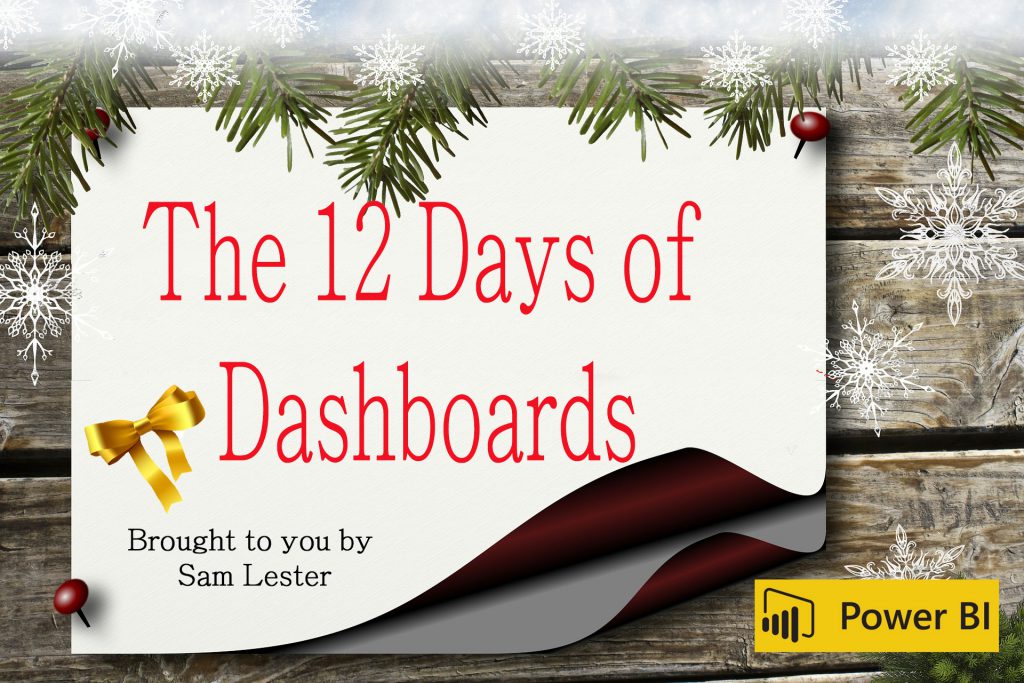
Day #1 - Goodreads Book Statistics
As part of my Power BI 12 Days of Dashboards series, the 1st day of dashboards highlights Goodreads book statistics.
Goodreads is an Amazon company with over 55 million members with the mission of helping members find and share books they love. I really enjoy reading and have been using Goodreads for the past couple years. I have found it is a great way to stay in touch with other friends who share an interest in books and to obtain new reading recommendations that I otherwise may not have discovered.
Here is an example of the dashboard showing my metrics. You can quickly build this with your own Goodreads data by following the steps below.
The first step to creating this simple dashboard is to export your Goodread stats from https://www.goodreads.com/.
- Navigate to https://www.goodreads.com/
- Click on “My Books” on the top ribbon
- On the left, click on "Import/Export"
- On the top right, you'll see a button titled "Export Library". Click this to generate your exported list. Once it is complete, click on the hyperlink labeled "Your export" above the "Export Library" button. This is the .csv file that is used as the input for this Power BI Dashboard.
Next, download the Power BI Template from here and continue with the following steps:
- Download and open the attached GoodreadsTemplate.pbit file and open it in Power BI Desktop
- A popup box appears asking for the full path of the .csv file downloads in the above steps. Provide the full path to the .csv file on your computer and click the "Load" button in the bottom right. (TIP: Make sure the .csv file is closed or you'll hit an error here. If so, close the file and relaunch the Power BI template)
I built this Goodreads dashboard to get insight into the books I select, how I rate books based on length, publication date, and other metrics. I really enjoyed building this report and found that there were far more metrics that I could have also included, but decided not to add due to time. After I complete this 12-day series, I'll likely come back to this one to add many more interesting metrics, including linking to some of the more popular "Top 100/1000 Books of All-Time" lists to add metrics surrounding the number of books from these lists I've completed. I'd also like to add a section for ratings by page length, book types (audio, eBook, paperback, etc.), how my ratings compare to average Goodreads ratings, and much more. Stay tuned for an updated dashboard in the future.
Please leave a comment if you've enjoyed the dashboard or if you have any additional suggestions to improve it.
Thanks,
Sam Lester (MSFT)
Comments
- Anonymous
December 15, 2016
Thanks for these posts! I'm just getting going in PowerBI, and these are great for giving me new ideas on how to use it. I'm looking forward to trying this one, as I read a ton of books and this would be excellent for tracking them. Also looking forward to your future post with more metrics on this topic. - Anonymous
December 15, 2016
Hi Mariana, I'm glad they help, thanks for letting me know. If you have any suggestions for additional metrics to display, please share them and I'll try to include them in the next version. Sam - Anonymous
January 03, 2017
Thanks Sam for your initiative. - Anonymous
July 30, 2018
WONDERFUL Post.thanks for share..more wait .. ;) ?