Exploring Big Data: Course 9 – Developing Big Data Solutions with Azure Machine Learning
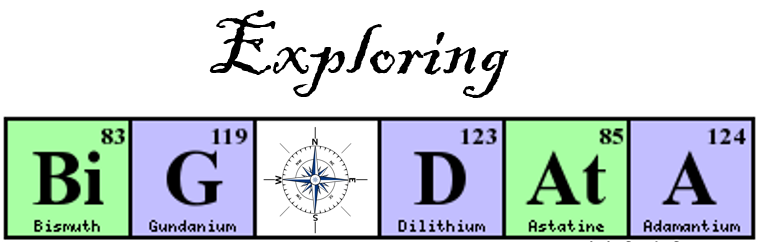
(This is course #9 of my review of the Microsoft Professional Program in Big Data)
Course #9 of 10 – Developing Big Data Solutions with Azure Machine Learning
Overview: The “Developing Big Data Solutions with Azure Machine Learning” course is comprised of four sections of videos and labs, each with a set of 3 quiz questions, followed by a 15-question final exam. The labs in each section build upon the work done in the previous labs. The first section introduces Azure Machine Learning Studio, followed by the next three sections where you begin to use Azure ML Studio to create your first predictive experiments.
Time Spent / Level of Effort: This course took me considerably more time than the previous couple courses due to the length of the labs and my high level of interest in this subject matter. If your goal were to complete this course as quickly as possible, you could easily skip all the labs and answer the quizzes/final exam questions by only watching the videos since there are no direct questions based on the lab activity or output. As I do with each edX course, I opened the homework quiz and the final exam in new windows to be able to watch for the content as it appeared in the videos. This allowed me to complete the course with 96% before beginning any of the labs. In total, I spent around 10-12 hours on this course.
Course Highlight: When I completed the Data Science MPP in 2016, my favorite part of the program was the capstone project, where I spent a huge amount of time working in Azure ML Studio. Learning the intricacies of various predictive models, modifying test data, and tweaking model configurations made the final project extremely rewarding and kept me motivated to improve my model long after I obtained the required passing score. This course reminded me how much I enjoy building predictive models in Azure ML Studio.
One additional highlight was when we published a predictive model as a web service, then called this web service directly within Excel on our existing data. Seeing this in action and understanding how easy it is to do is really a powerful exercise. This is a great example of the power of combining Excel with Azure ML and predictive analytics.
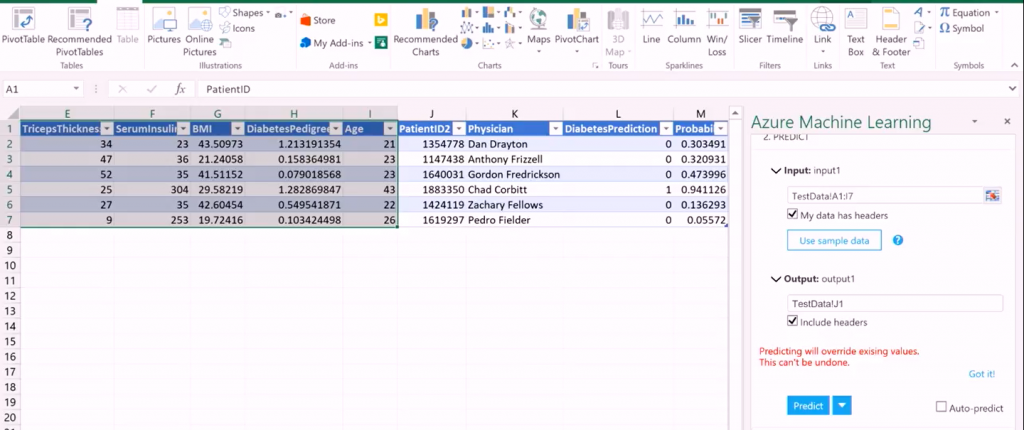
Suggestions: The videos alone were sufficient to easily pass the course with the needed 70%. I watched them all at double speed with the quizzes and final exam open in other tabs to watch for the test content. Since the Data Science MPP capstone was spent almost entirely in Azure ML Studio, I’m hoping that the Big Data MPP will also do the same. If so, spending a lot of time carefully completing the labs and getting familiar with Azure ML Studio will be great preparation for the final capstone project.
If you have taken this course in the past or are going through it now, please leave a comment and share your experience.
Thanks,
Sam Lester (MSFT)