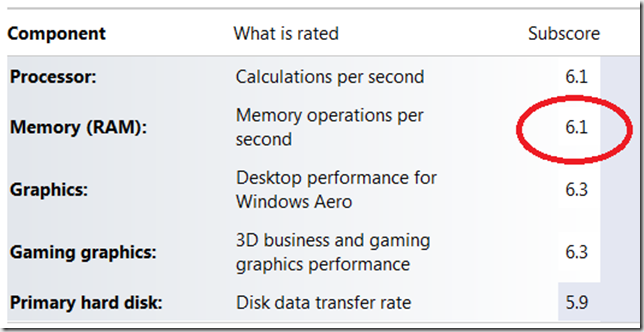More Memory makes your Computer Faster
While I understand that the Windows Experience Index is not the most accurate measure of a computers’ performance, I was surprised to see my memory performance improve when I upgraded my laptop from 4 GB of RAM to 8 GB of RAM. Here are the two screen shots:
Memory operations per second with 4 GB of RAM
Memory operations per second with 8 GB of RAM
Jim Jardine, a Product Manager at Crucial memory, loaned me two DDR3 4 GB sticks of memory for my laptop. They are the same speed as my old 2 GB sticks (8500), but I was surprised to see that the additional 4 GB of RAM did make a performance improvement. I’ve seen how moving from 1 GB to 2 GB, or even 2 GB to 4 GB can improve performance, but I didn’t expect to see anything in the move from 4 GB to 8 GB, but it did! The reason I wanted to move from 4 GB to 8 GB is for Hyper-V. 8 GB of RAM allows me to run more than one or two VMs on my laptop.
Even though the speed of my 2 GB and 4 GB sticks are the same, could the Crucial memory really be faster than my original memory? I’d like to think so <grin>.
I’d like to thank Jim and Crucial; they were gracious enough to loan me memory for my laptop and a few of my Hyper-V servers. Don’t worry, I’m working on new screen casts so I can show you more of the new Hyper-V R2 improvements, but I’d like to make sure that I acknowledge Crucial for their help. I can’t do any of this without memory, and Crucial really stepped up to help me out. Please, next time you consider adding memory to your computers, please check out (if you haven’t already) Crucial.
Until next time!
Rob
Technorati Tags: Windows Experience Index,Crucial Memory