Installation of Group Chat doesn't go beyond the database setup screen.
I thought I'd start with a bit of information about a problem I've seen during the OCS Group Chat installation. There aren't many problems that I've found, but the ones may appear can give someone a headache, so here goes:
When installing the Group Chat server, it's pretty much Next-Next-Next, except for the SQL database setup... You have to create the database check the database collation, add the service users, etc (detailed steps can be found here: https://technet.microsoft.com/en-us/library/dd441340(office.13).aspx).
And then you start the server deployment: choose the components, install the files, all of this goes well usually (unless you're missing some pre-requisites). In the second stage, of the setup, the server configuration starts: enter the SQL server name and instance, click Next and ... nothing happens.
Some generic logs which you can check if the GC installation fails:
If the installation fails before the server configuration screen (before you get asked for the SQL database URL/instance): MgcServer.log
If the installation fails after starting the server configuration: ServerConfigTool.log
In the latter, the messages may or may not be self explanatory. In this case, they are... not. What we see is the following (the part in < > is translated from French, so the English message may be slightly different):
ERROR |20100310-09:48:25.905| 1: | SctDataAccess.GetSchemaVersion | SQL Error while determining DB schema version, compliance=<False>. Exception Microsoft.Rtc.Internal.Chat.Server.ServerCommon.Exceptions.DatabaseException: [121] <Invalid object name 'tblVersion'. >
ServerConfigTool.exe Error: 0 : ERROR |20100310-09:48:25.909| 1: | Program.HandleThreadException | Caught unhandled thread exception:[121] <Invalid object name 'tblVersion'.>
Microsoft.Rtc.Internal.Chat.Server.ServerCommon.Exceptions.DatabaseException: [121] <Invalid object name 'tblVersion'.>
Of course, the object is not there yet, because the database hasn't been populated. However, the log doesn't complain about finding the server, so this is a pointer to the fact that it reaches the server, but can't modify it. Why? The general idea is that there may be something wrong in the commands sent to the server. Check the database collation first (needs to be SQL_Latin1_General_CP1_CI_AS).
In this case, the collation was OK, but one strange thing was that although the log was in English, the error messages were in French. Language compatibility problem? It could make sense, as I've already seen a couple of cases where the user's settings prompted the server to use comma (,) as a decimal separator, whereas in English we (they) use dot (.). You could change the entire server to EN-US, but in this case the solution was the following: the user doing the install, who also has an account on the SQL server, was set on the database as French, causing the misinterpretation of some of the installation/configuration program's commands. We went to this account's properties in SQL management studio and change the default language to US English. The rest of the install went smoothly. :)
To set the user language, go to the SQL Management Studio, on the GC instance. Under Security->Logins right click the user name and choose "Properties" (this will probably be in your local language, so you'll have to find the equivalent options). Under the General page, you have "Default Language" - set that to English.
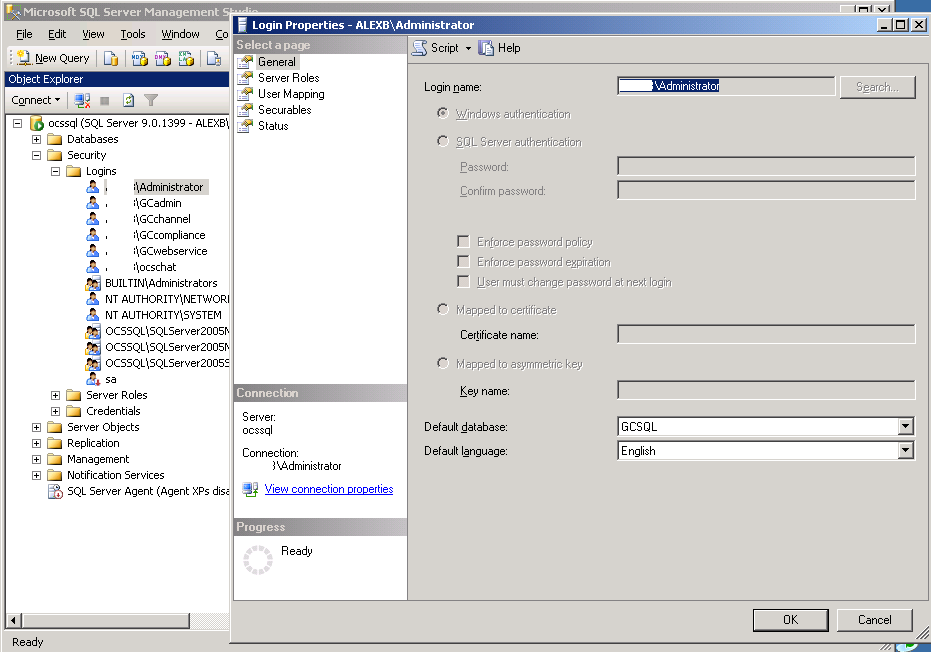
To check/set the collation, in SQL Management Studio, again in the GC instance, expand Databases, right click the Group Chat database, and choose "Properties". Under the Options page you can change the collation (the collation is also visible under General, if you only want to check it).:

Sorin