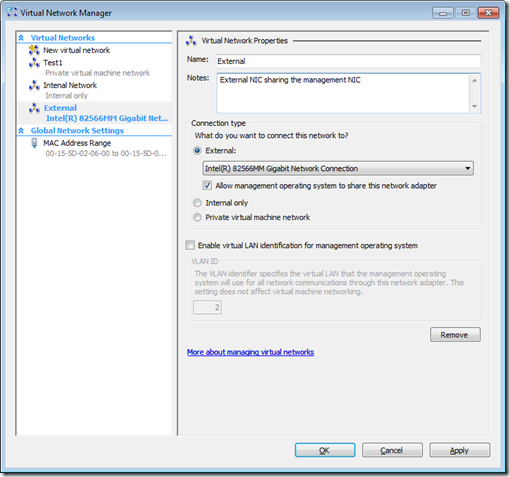Hyper-V R2 and Management NICs
When you install Hyper-V R2 role now it reserves a single wired NIC in the machine for management of the parent partition. If you have only a single NIC in your server, you will not be able you select a NIC to create an external network when you are installing the role. This is a good thing because the installation is enforcing best practices.
Hyper-V R2 also has a new default when creating an External Virtual Network. By default the new external virtual network is not exposed to the parent partition for it to share. In order to enable the parent partition to share the NIC, there is a new checkbox that you must enable under the physical NIC dropdown box (as you can see in the picture below).
If your machine only has a single NIC, you can create an external virtual network and check this box. This will allow the virtual machines and the parent partition to share the single NIC.
NOTE: Doing this will violate best practices for a Hyper-V install. It is recommended to add an additional NIC to the server instead.
If you are running Hyper-V R2 on a notebook, another option is to use and ExpressCard Ethernet adapter or an USB-to-Ethernet adapter to add an additional NIC that can be seen by Hyper-V. See this previous post for some USB-to-Ethernet adapters that have 64-bit drivers.
Comments
Anonymous
January 01, 2003
Want to know more about Hyper-V and what’s coming with R2? Here’s a collection of resources: TechNetAnonymous
January 01, 2003
PingBack from http://www.ditii.com/2009/02/15/hyper-v-r2-and-nics-management/