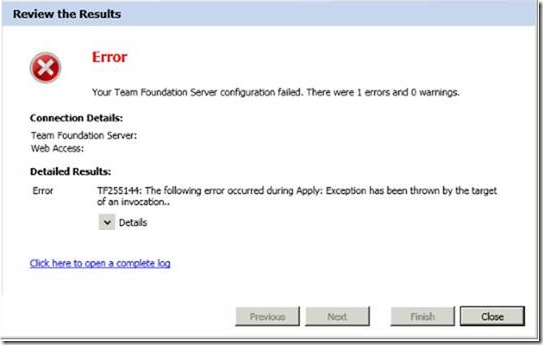TFS 2010 Beta2: TF255144: Exception has been thrown by the target of an invocation
Symptoms
Do you have an error during installation that looks something like this:
Does your log file contain an error that like this:
[Info @08:19:12.404] Starting website 8080
[Error @08:19:12.705] PRODUCT ISSUE: UNHANDLED EXCEPTION
[Error @08:19:12.717] System.Reflection.TargetInvocationException: Exception has been thrown by the target of an invocation. ---> System.Runtime.InteropServices.COMException: The object identifier does not represent a valid object. (Exception from HRESULT: 0x800710D8)
--- End of inner exception stack trace ---
at System.DirectoryServices.DirectoryEntry.Invoke(String methodName, Object[] args)
at Microsoft.TeamFoundation.Admin.IISHandler.StartWebSite(OperationContext context, Int32 websiteId)
at Microsoft.TeamFoundation.Admin.IISWebSite.Start(OperationContext context)
at Microsoft.TeamFoundation.Admin.ATInstall.PostWebInstallStuff(OperationContext context)
at Microsoft.TeamFoundation.Admin.ATInstall.PostWebUpdateStuff(OperationContext context)
at Microsoft.TeamFoundation.Admin.ApplicationTier.Install(OperationContext context)
at Microsoft.TeamFoundation.Admin.ApplicationTier.Apply(OperationContext context)
at Microsoft.TeamFoundation.Admin.ConfigurationNode.ApplyIfReady(OperationContext context)
at Microsoft.TeamFoundation.Admin.LogicalTier.Apply(OperationalMode mode)
[Error @08:19:12.721] TF255184: An error occurred during operation. Message=TF255144: The following error occurred during Apply: Exception has been thrown by the target of an invocation...
I have highlighted the critical part of the callstack.
The Good News
We have fixed this bug (post Beta2). We first hit this bug in early October and it was fixed on the 8th. We’ve had one user report hitting this “in the wild” – a fraction of 1% of the overall installations. So it’s not pervasive and it’s not destructive – two nice qualities in a bug.
Good for you. How about me?
If you hit this bug while installing Beta2 my best advice is just to try again. Melborp was kind enough to share workaround steps in his Connect report. Start over and it will likely work the second time. If it happens repeatedly let me know and we can see how to work passed it. So far this has not become a blocking bug for anyone.
More Info
https://connect.microsoft.com/VisualStudio/feedback/ViewFeedback.aspx?FeedbackID=504392 (same link as above)
Comments
Anonymous
October 29, 2009
I also hit this bug. Good to hear that it has been fixed. The workaround steps on connect seem to have nothing to do with the problem. I made completely different changes (I think I restarted IIS and set it from manual start to automatic start) to get TFS to install for me.Anonymous
October 29, 2009
Mathias, Sorry to hear you hit it but glad to hear it worked out. In my experience just re-running the install is sufficent to workaround the issue but since we had a suggestion that worked, I went with it. Thanks for your feedback!