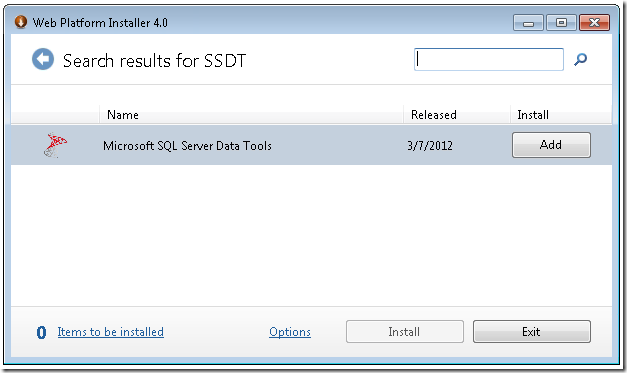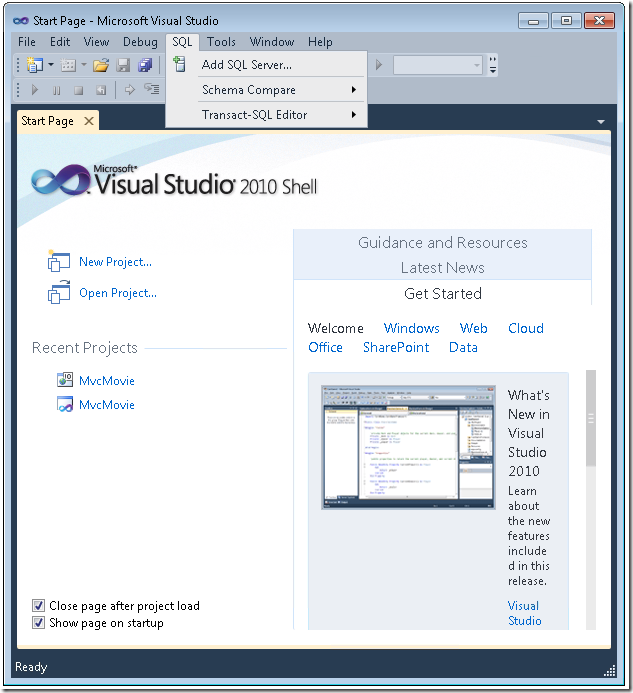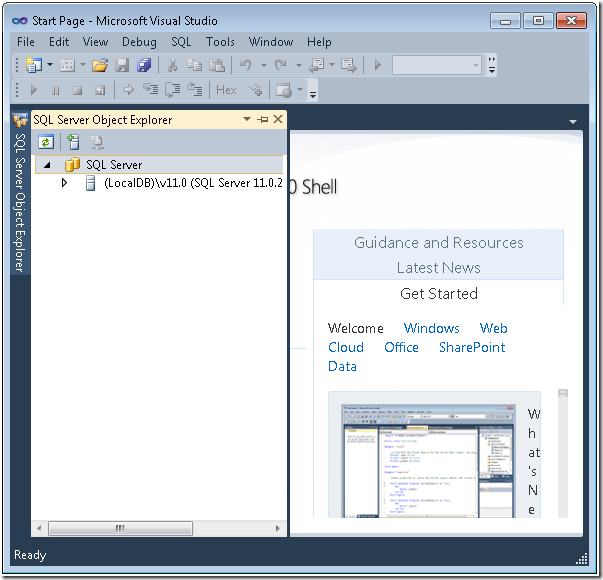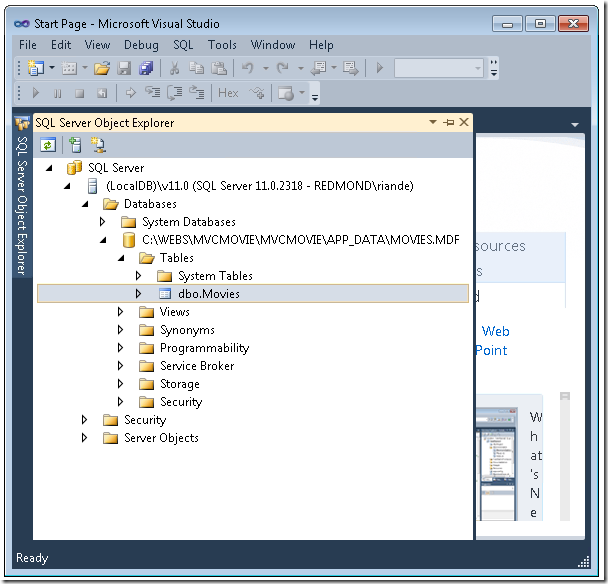Installing and using SQL Server Data Tools (SSDT) on Visual Studio 2010 and VWD
This blog post shows how to Install SQL Server Data Tools on Visual Studio 2010 and Visual Web Developer/2010. This MSDN article, also shows how to install Install SQL Server Data Tools.
Launch WPI 4.0 ( Web Platform Installer )
Select All in the left pane and Products from the top. In the search box enter SSDT .
Add and install SSDT.
If you are using VWD, the SSDT installation will install the shell for the professional version of Visual Studio 2010. You will need to use this shell to access SSDT. If you are using Visual Studio 2010 Professional Edition (or higher), the tools will be integrated into Visual Studio. For VWD folks, launch SSDT:
From the SQL menu, select Add SQL Server.
In the Connect to Server dialog, enter the Server name string "(LocalDB)\v11.0".
From the View menu, select SQL Sever Object Explorer.
Double click the (LocalDB) entry, then select the DB and the table you wish to examine.
In addition to blogging, I use Twitter to make quick posts and share links. My Twitter handle is: @RickAndMSFT
Comments
Anonymous
October 30, 2012
You really should specify that you need to create the Movies DB. This page only says " select the DB and the table you wish to examine".Anonymous
October 31, 2012
To follow up, I am using VS 2010. You state in the tutorial: "Entity Framework Code First detected that the database connection string that was provided pointed to a Movies database that didn’t exist yet, so Code First created the database automatically.". This did not happen for me. Should it have? Thanks.Anonymous
April 01, 2013
Great Tutorial with the MVCMovies but yes, code first didnt really created the database, we manual need to create it, because if not, we will run into the Initial Catalog error. regardless if we install localDB or SSDTAnonymous
April 17, 2013
...so HOW do you actually create the Movies DB?Anonymous
June 03, 2013
You can create the database using mySQL or SQL management tools and then use ADO.Net to connect the two.Anonymous
July 08, 2013
Codefirst created the DB for me no problems first time.Anonymous
November 20, 2013
In VS2010, I used the following in the Web.config file <connectionStrings> and created the database successfully <add name="MovieDBContext" connectionString="Data Source=.SQLEXPRESS;Initial Catalog=Movies;Integrated Security=True" providerName="System.Data.SqlClient" />Anonymous
December 11, 2013
the user instance of login flag is not supported on this version of SQL server.the connection will be closed. i when i add new db i am geting above error..... pls help meeeeeeeeeeAnonymous
December 21, 2013
Microsoft SQL Server Data Tools not found by Web Platform Installer 4.6Anonymous
December 21, 2013
Found a link to the SSDT download here: msdn.microsoft.com/.../jj650014Anonymous
April 12, 2014
The SSDT installer, whether for 2010, 2012, or 2014, is chronically problematic. After several fitful installs, I downloaded the ISO for 2012 and 2010 and each installed perfectly thereafter.Anonymous
September 15, 2014
Lose this article. The SSDT is no loNger provided with your tools MSFT!Anonymous
March 11, 2015
i am getting the same problem please helpAnonymous
August 04, 2015
FYI - SSDT is no longer provided with the Web Platform Installer