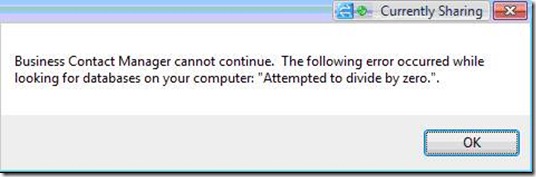Business Contact Manager Database: Attempt to Divide by zero
When attempting to configure Business Contact Manager, the following error is returned :
“Business Contact Manager cannot continue.The following error occurred while looking for databases on your computer: “Attempted to Divide by Zero”
Cause
This is a machine specific error that is due to the Stopwatch function that the Business Contact Manager .NET Framework Assembly uses to measure elapsed time. An elapsed time value of 1000000 or less will generate the error that you are seeing. In this case, your system returned a value of 974160
Resolution
The Frequency value depends on the resolution of the underlying timing mechanism. If the installed hardware and operating system support a high-resolution performance counter, then the Frequency value reflects the frequency of that counter. Otherwise, the Frequency value is based on the system timer frequency.Because the Stopwatch frequency depends on the installed hardware and operating system, the Frequency value remains constant while the system is running.Hence the value for elapsed time in both hardware / software dependant and the user has no choice but to upgrade the same.
In our case , the customer indicated that he would be upgrading the Netbook (Aspire 522) to a newer laptop .
Thanks & Regards
Rahul Thomas
Comments
- Anonymous
January 23, 2012
I have the same problem on my new Toshiba laptop. Exactly what is that I'm supposed to upgrade?