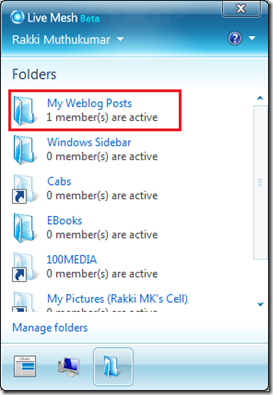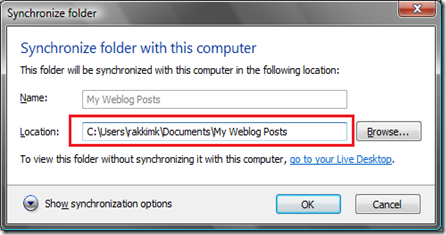Live Mesh – Syncing your Windows Live Writer Drafts
The title explains all, I’m going to run you through a few simple steps which will make your life much easier if you are into professional, or personal blogging on multiple machines – say workplace PC, your personal laptop, work laptop, et al.
Imagine a situation where you are writing a blog from your workplace computer, and you are about to finish it, but want to leave office, and continue at home. You just lock your PC at work, take your car, come home, and open your personal laptop, and how awesome it would be if you are able to continue the same post from your laptop? It will be super duper cool, right?
Live Mesh will make this happen – drafts are saved to a folder called “My Weblog Posts\Drafts” under your Documents folder (eg: C:\Users\<USERNAME>\Documents\My Weblog Posts\Drafts). Just add that folder to your Mesh from your work computer. And from your personal laptop, click on the “My Weblog Posts” folder from your local Live Mesh application from your task bar which will give you options to sync a folder on the current machine – sync it to the same folder - C:\Users\<USERNAME>\Documents\My Weblog Posts.
That’s it. From your office machine, just click on “Save Draft” and before you reach home from office, your drafts folder is now synced between your office machine, and the personal machine at home. Now, you can safely start working on the blog post again from the place you left from your home.
As this Live Mesh community grows, you will see more and more useful scenarios which will make our tasks much simpler, and easier.
.rm
Comments
Anonymous
November 15, 2008
PingBack from http://blog.a-foton.ru/index.php/2008/11/15/live-mesh-%e2%80%93-syncing-your-windows-live-writer-drafts/Anonymous
November 16, 2008
Live Mesh has finally solved my IE Favorites sync problem. Now I have same IE Favorites on 3 PCs. It is such a relief. OneNote Notebooks folder is syncing too.Anonymous
January 20, 2009
found this post over at rakimk’s blog showing you how to sync your Windows Live Writer drafts between machines with Live Mesh . I have stepped it up one further and shared my whole Windows Live Writer directory (drafts AND previous posts) with Live Mesh