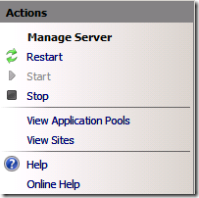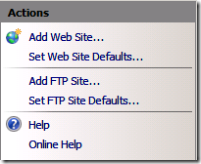IIS7 : Manage Server - Actions Pane
In IIS7, you might have seen this pane "Actions" - I call it the smart pane in IIS7. It does gives you all the actions associated with the entity you select in the connections pane (left hand side). This actions pane is in the right hand side and it would give you appropriate actions based on the entity you select.
For example, if you select any website, it gives you options to view its properties, explore, configuring FREB, et all.
You may wonder if you select the computer name in the Connections pane, you might see the below in the action pane:
Manager server - what does the Restart, Start and Stop actually does. What services does it actually talk about? It just touches the WWW service alone - it doesn't restart your FTP service or the big IISADMIN service.
You may have a question - how to find the website properties defaults? In IIS6 manager, it is fairly simple - right click on the "Web Sites" node and get properties - this will bring the same UI as like the website properties which will set the global level settings.
Here in IIS7, you should click on the Sites in the connections pane and in the Actions pane you will have the "Set Web Site Defaults..." option to select. Same with the FTP sites as well (if you are running LH version above Beta 3).
Hope this helps!