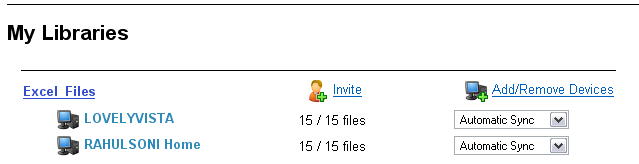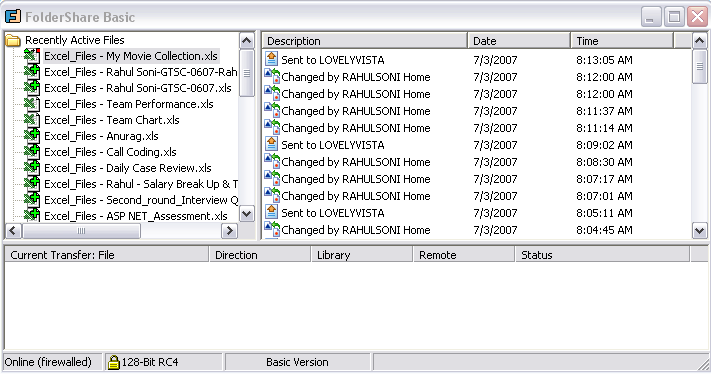Synchronize your folders and much more using Foldershare
Well, I didn't come across this software until today, and the first reaction I had after setting it all up was a BIG WOW!!! The Internet has certainly come of age, and I am feeling totally elated just thinking that something as cool as this available for FREE!!!!!! This late discovery also means that I am not as well connected as I would have liked, because when I told about it to a few friends and colleagues, they said "WTH... I have been using this for the last 1.5 years". So, overall... although I embarrassed myself for a few moments, that couldn't hold me back from posting this. I have a feeling that I may be late, but there could be still some souls like me out there who are not aware of this
Actually, I wanted to synchronize my folders and was searching for any utility which would enable me to work on a set of files from multiple (home PC, laptop and office PC) computers without the headache of doing it on a manual-and-error-prone way (my way until now was using Pen-Drives!).
The site is https://www.foldershare.com/ and it asks you to download a small setup (approximately 600 KB) on all the PCs where you would like to synchronize the folders containing your files.
Read through this page if you would like to know more... https://www.foldershare.com/info/support.php?
I will show you some snapshots (which honestly made me go... AWWWW... SOMMMMEEEEEE). I have created a folder called Excel files which contains some of my Excel files which I keep working on from multiple locations on a daily basis...
Have a look at the Activity below... isn't it cool that all my changes done on my home PC where sent to LovelyVista (which is the name of my office PC) AUTOMATICALLY :-)
The configuration is pretty self explanatory and I didn't find any need to go through the documentation of how to set this thing up.
Hope you will like it...
Until next time
Rahul
| Share this post : |
Comments
Anonymous
July 05, 2007
This is exactly what I needed.. Thx.. I have many problems to be solved with FolderShare ! :)Anonymous
July 09, 2007
You may also like SyncToy. I just found it the other day. http://brennan.offwhite.net/blog/2007/07/06/syncing-folders-with-synctoy/