Some more helpful tips for Vista...
In one of my previous posts I mentioned about how you can Open command prompt and navigate directly to the path from explorer's right click menu... and I got a comment that it is missing from Vista.
Thankfully, it is not missing... the sad part is that it is not as obvious.
Anyway, this post is just to tell you about a few more tips (in case you are not aware already)...
1. On a vista machine, if you right click on any folder you will get a menu like this...
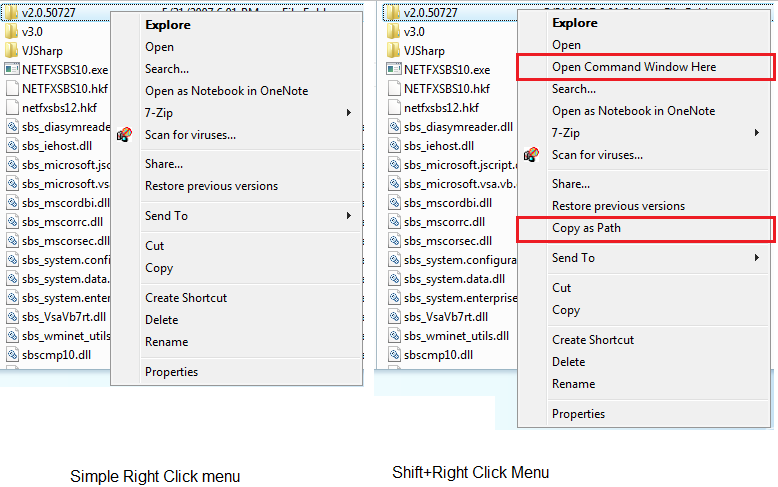
As you can see, there are two extra options and Open in command window here will open a command prompt with the default path set to the folder you right-clicked on. Copy as path will do just that :-) You don't have to go the address bar + select all + copy!
2. Message box - This one is generic, works on most Windows boxes. Sometimes, you might see a message box showing some information and you might like to copy all the text in it (may be for a search-engine). To avoid some typing... you can press Control+C on that message box and you will get the following...
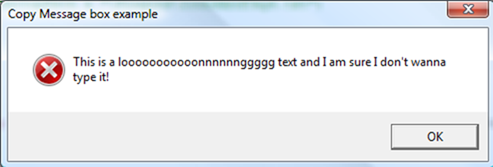
Screen shot of the message box above... now simply press CTRL + C, while this message box has the focus. Paste it notepad to see what you got...
---------------------------
Copy Message box example
---------------------------
This is a looooooooooonnnnnnggggg text and I am sure I don't wanna type it!
---------------------------
OK
---------------------------
Please notice that this is a Message box which I am talking about. If you get an exception like the following...
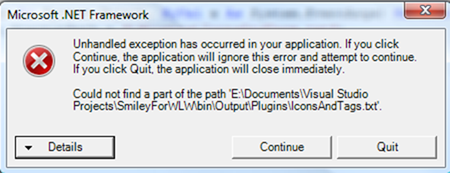
...CTRL+C won't have any effect here. Although, you can click on Details and select the text which you like, so no issues there anyway!
3. SnippingTool - Located at %SystemRoot%\system32\SnippingTool.exe - This is a superb tool to capture snap shots of your screen. Works on dual-monitors as well as well as with Vista 64 bit OS. I had used Cropper in the past for capturing snapshots, and since cropper doesn't work with Vista 64 bit, had to go with this. That said, although it doesn't have all the features that cropper has, I guess it is good enough for me... :-)
4. Quick Launch secret - Did you know that by default, the Quick Launch area assigns a shortcut to the first 10 icons? So, if you use Windows Key + 1, the first application (Wordweb in my case) would come up. Similarly Windows Key + 8 will launch Windows Media Player and Windows Key + 0 will launch the 10th application. Isn't it cool?
5. MSRA - Windows Remote Assistance - I have already blogged in detail about it.
Hope this helps...
Rahul Soni
| Share this post : |
Comments
Anonymous
July 06, 2007
Sir, i am in your debt. all i can say is "Wahoo!"Anonymous
July 06, 2007
Glad to be of help Darren!!Anonymous
March 05, 2009
Thank you for the article. It is very helpful and has lots of good tips!

