A couple of issues (and their workaround) with Social Bookmarking Tool Plugin for WLW
If you have been using Social Bookmarking Tool which I created a while ago to generate automated bookmarking tags from WLW beta 2.0, you might have seen the following two issues.
1. This one happens whenever you hover your mouse over the bookmarking links which you would have created using the tool.
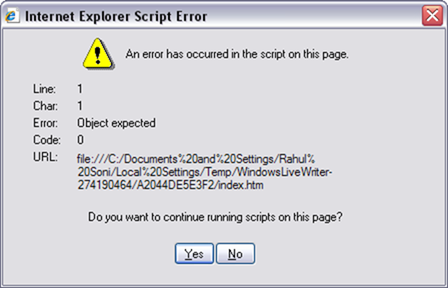
FIX: It is not available yet. The easiest way to avoid it is to avoid hovering your mouse over the bookmarking images. I insert those tags once I am done completely with the editing of my blog post. If I do it mistake I just press and hold the ESC key to get rid of this error message. This error comes because of the Javascript which is available on the blogs.msdn.com, but unfortunately not available in the cache of WLW. Once published, every works just fine. In case it doesn't, please let me know.
2. When you try to publish the post, it won't allow you to and you will see the following error message.

FIX: This happens because of the Email tag. Here is how, I was creating the Email tag... <a href="mailto:&body= ...... It seems like WLW beta 2.0 checks for the href attribute and if it doesn't start with https:// or something similar, throws an error message as can be seen above. Whatever it is, since I can't fix WLW... I have avoided using Email in the Insert Bookmarking Tags tool.
Open the plugin... uncheck email it and click on Save My Favorite button. Next time around, you can click Load My Favorite button and avoid the Email tag altogether.
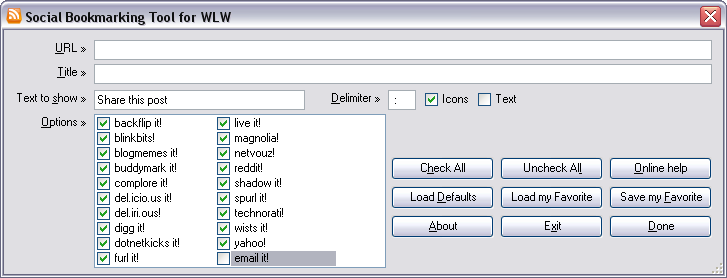
Hope this helps,
Rahul
| Share this post : |
Comments
Anonymous
January 07, 2008
PingBack from http://blogs.msdn.com/rahulso/pages/social-bookmarking-tool-download.aspxAnonymous
January 30, 2008
Thanks for responding with the fix/work-around! Now if there was only a way for it to predict the Url of where new posts can be found without having to double-back to put the links in there. Not sure it will ever be able to do that, but here's to dreaming, right? Great tool!Anonymous
January 30, 2008
Hi Wayne, I wish I could do it. So one reason why I am not able to do it is that, WLW is capable of posting blogs to multiple blog sites and I don't think that all of them generate the links in the same way. Thus, if I make it a feature in the plugin, I will have to take care of N number of blog sites, and I don't want to generate a bad link from my plugin. My preferred way is to post a draft, view it, and then finally POST it for public. Hope that helps! RahulAnonymous
May 12, 2008
I tried installing this but everytime I open it I get the following error message: Unable to locate the bookmarkerlist.txt file in the application folder. Do you know what may be wrong?Anonymous
May 12, 2008
Hi pbarone, Are you trying to use it on Vista machine? Did you try running WLW as an Administrator? What version of WLW are you using? Normally, if I have to troubelshoot these scenarios, I prefer to use Process Monitor to find out which file is giving problems. HTH, RahulAnonymous
May 12, 2008
yes I am on Vista Ultimate SP1 and running as admin works. I run WLW 14.0.1590.417... Is there a way to make it work without running as admin?Anonymous
May 12, 2008
Not that I know of Pbarone. Initially, it used to work absolutely fine with Vista. But I guess with the new release of WLW, this is a breaking change that has happened. I will let you know if there is anything that I find out as a root cause. RahulAnonymous
September 22, 2008
Social Bookmarking Plugin for Windows Live Writer