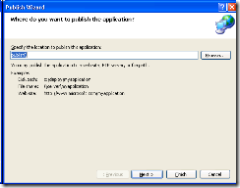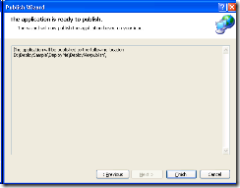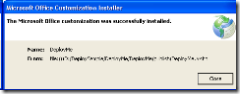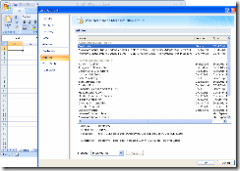VSTO: My Favorite Feature - ClickOnce Deployment
One of my favorite features in the latest version of VSTO is ClickOnce Deployment. ClickOnce deployment makes securely deploying my Office add-in and document level solutions easy. VSTO deployment supports, Local, HTTP, UNC, CD/DVD and USB locations. This gives you the flexibility to deploy your application where it makes sense for you. Deployment also supports offline, automatic updating and rollback. Oh, I know that it was challenging in the past. But now in VSTO Orcas all of that CASPOL messiness is behind us. Still can't believe it, let's walk through a simple deployment scenario.
1. Create a new VSTO project.
2. Run the Publish Wizard
3. Or Set the Publish properties for more control
4. Install the published Add-in
5. Allow the add-in to install
6. Done! It's installed and trusted
7.Run Office
You can verify that the add-in is installed and running.
That's it. Super simple. The next CTP and Beta 2 of Visual Studio Orcas will contain all of the new deployment features of VSTO.
Comments
Anonymous
May 17, 2007
That looks very promising. One of the major pain points in previous versions was moving stuff around. How does this impact the installations if say I moved my deployment stuff from \server1here-deployed-originally to \server2and-now-i-want-it-here ? -= Maarten =-Anonymous
May 17, 2007
The comment has been removedAnonymous
May 25, 2007
Paul Stubbs blogs about how easy we made deployment in VSTO Orcas. http://blogs.msdn.com/pstubbs/archive/2007/05/17/vsto-my-favorite-feature-clickonce-deployment.aspxAnonymous
May 26, 2007
Very nice feature... Can Outlook Add-Ins be created with the Express Editions (beta)?Anonymous
May 26, 2007
Hi, Good question. VSTO add-ins can only be created with Visual Studio Pro or above.Anonymous
May 27, 2007
The VSTO team have made a great work by eliminating most of the deployment complexity - thank You. Kind regards, DennisAnonymous
June 21, 2007
Do Office 2003 Add-Ins (ie Outlook 2003) benefit from this?Anonymous
June 26, 2007
Is Click-Once deployment compatible with Outlook 2003 Add-In projects?Anonymous
August 15, 2007
Hats off to VSTO (VS, ClickOnce) team! No more problems with CAS and prerequisites. You can deploy your...Anonymous
July 01, 2008
I think it's quite interesting how knowledge is shared nowadays. With so many blogs, online articles,Anonymous
May 06, 2010
How depoly the project within configuration files ,such as xml,txt?Anonymous
May 06, 2010
How depoly the project within configuration files ,such as xml,txt?Anonymous
October 12, 2011
i tried the same way to install my addin.it installed successfully and i can see it under the active addin but am not able to see the addin under add in tab in the excel sheet.what could be the reason?