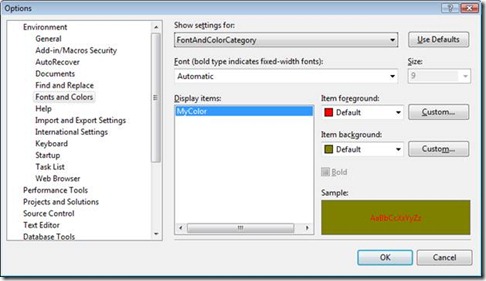Sample Visual Studio 2008 Fonts and Color Provider
Adding a new Font and Color category to the Visual Studio Options dialog is, admittedly, a little tricky. There are several services your package must proffer, an interface you must implement and registry keys you must provide (one of them very poorly named!). I was recently asked to provide a fully working sample to help with a debugging session so I thought I’d share it.
For this blog I found two exceptional resources. Dr Ex. has a good blog post about the process for contributing to the Visual Studio fonts and colors dialog located here. There was also a post by Matthew Etter located here about creating a derived RegistrationAttribute to construct the necessary Visual Studio keys. Going from those postings to an actual working contributor is still a bit of a challenge though.
The sample involves one package which contributes a “FontAndColorCategory” to the Options dialog. It also contributes one color called “MyColor”.
The aforementioned blog posts and msdn help should be able you to navigate and understand the source so I’m not going to repeat anything here. Hopefully a fully working example will expedite your own development efforts.
· The full source for the fonts and color provider can be downloaded here.
-- Patrick