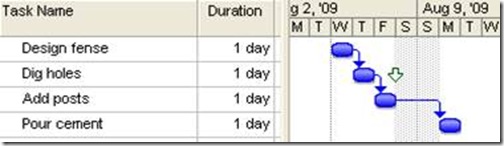Tips and Tricks: Create Deadline Dates
Deadline dates are handy way to alert you to problems in your schedule, but they are often overlooked. Project managers will often try to create a deadline for a task by setting a task's start date or finish date. But entering the start and finish date sets a date constraint (or restriction) on the task, which limits the flexibility of your schedule and prevents Project from automatically handling the scheduling of your project.
If you want a task to start or finish on a certain date but want to retain the flexibility of the schedule, you can enter a deadline date. Double-click on a task, and on the Advanced tab, enter a date in the Deadline box. A green arrow will appear on your Gantt chart that marks the deadline date. And if the task doesn't finish by the deadline date, a nasty icon will appear in the Indicators column to warn you.
Comments
Anonymous
August 10, 2009
Thanks for the tip. As much as I've messed with Project, I guess I never knew about this one. Very cool!Anonymous
August 19, 2009
This works great for individual tasks, but does it roll up? Specifically, I have a master program that consists of inserted projects. I want to set a deadline for each projects and see it it the master project file. How/does the deadline apply to a whole project schedule? Thanks, ChrisAnonymous
August 21, 2009
Sorry, You can't add a deadline date to the project summary bar to see this rolled up into a master project.Anonymous
June 08, 2010
I have a question- I am trying to play around with this and I have gone into Project and put a deadline that has already passed on a couple tasks, however the indicator is not showing. Can anyone tell me why?Anonymous
June 08, 2010
Are the tasks 100% complete? If so, you won't see an error for them.Anonymous
July 12, 2010
Is there any way to show Deadlines on the Timeline? That would be VERY helpful!Anonymous
July 12, 2010
You can't display deadlines on the Timeline - you can only display task start and finish dates. You could create a milestone to represent the deadline and display that on the Timeline as "Deadline for Task1", etc.Anonymous
March 30, 2011
First of all: Timeline is great! But why is it not possible to add a deadline to the timeline? We are using the deadline as real deadlines (communicated to the customer, management and so on) By using milestones without any constraints in combination with my deadlines, is our preferred way to do but if we want to communicate the planning to the management/customer we want to show the deadlines in the timeline but not the milestones... Would be great to add this functionalityAnonymous
May 22, 2011
Is there a way to display the deadline on the EPM Web View? I can't find that option... Thanks,Anonymous
May 23, 2011
Yes. Go to Server Settings - Gantt Chart Formats and make sure the Deadline bar style is set to display with one of the Gantt Chart formats, ex. Gantt Chart (Views). Then go to Server Settings - Manage Views and either create a new Project view or update a Project view so it is using that Gantt Chart format. You should now see deadlines show up when you are using that view.Anonymous
May 23, 2011
Thanks Heather, I'll try that on my Dev server... Ian