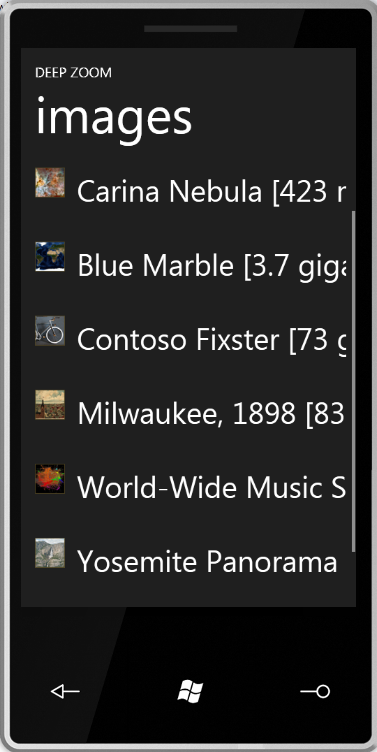Deep Zoom on WP7
The Deep Zoom (Seadragon) functionality has been available on Silverlight since version 2. It's a techonology that provides the ability to interactively view high-resolution images. The images need to be prepared using available tools like Deep Zoom Composer and others. The functionality is provided via the usage of the MultiScaleImage control which is availabe on WP7. This control is not there by default in your Toolbox in Visual Studio, however you can just right-click on the Toolbox, select "Choose item..." menu and pick the control from the list:
After that you can just drag-n-drop the control on your page. The MultiScaleImage contol works exactly the same as on the desktop, so it was pretty easy to wire all appropriate events by copying the code from the existing samples. All you need to do is just to provide the url to the location of the "dzi" file and the control will just "magically" work. I even re-used the buttons that come with the sample:
You can dowload the sample project from here.
Comments
Anonymous
March 28, 2010
Hi Alex, Excellent sample (and it's a great starting point for things like working out how to do pinch-to-zoom - I might try that over Easter, unless my brain melts...but you don't learn anything without sacrifice :-)). Slight typo alert: the Carina Nebula link in the source code points to the "Welcome to Seadragon" collection - the Dzi property for that entry should be "carina-nebula.dzi". Thanks again, Kevin DalyAnonymous
August 06, 2010
There are some issues with the latest version of the tools. I fixed some references but can't seem to figure out where ListViewItem went. Has anyone converted it or figured out that piece? Thanks!Anonymous
August 07, 2010
Paul, I've updated the attachmentdownload to this post with the beta bits.Anonymous
September 01, 2010
Awesome! I was able to get it working with my own deep zoom content I published to the web, however I'd like to render the MultiScaleImage from local content (stored on the WP7 device) and am having trouble. I've copied the files and marked them as "Content"/"Copy if newer" and am setting the msi.Source property to the relative path (have tried with leading slash and without). I'm also able to access other resource files locally without issue, it's just that the DeepZoom files won't render. Do you know what might be the problem?Anonymous
September 01, 2010
By design, the MSI on WP7 doesn't support loading images from a local content.Anonymous
November 08, 2010
Hi, There is no way to load local images? This is such a great tool and I need exactly the same functionality... Is there a replacement for that somehow ??? 10'XAnonymous
December 02, 2010
I too would like to use the MultiScaleImage control with local content, surely this must be possible?Anonymous
August 17, 2011
Hi, Thank you for your excellent DeepZoom demo. Pinch-to-zoom doesn't work properly with my WP7 device. Will you kindly teach me the way to pinch-to-zoom with DeepZoom? Thank you, Masataka Ajiro