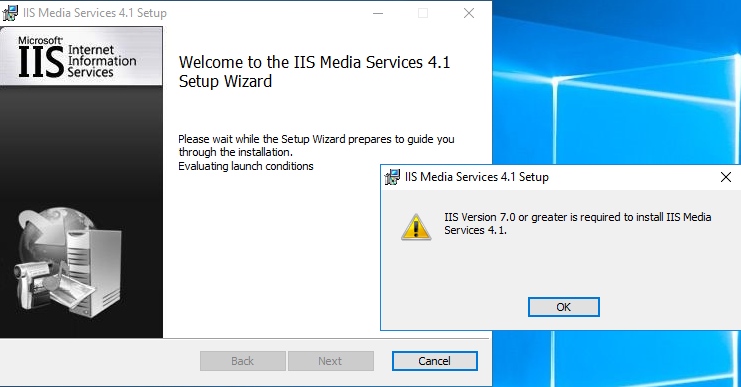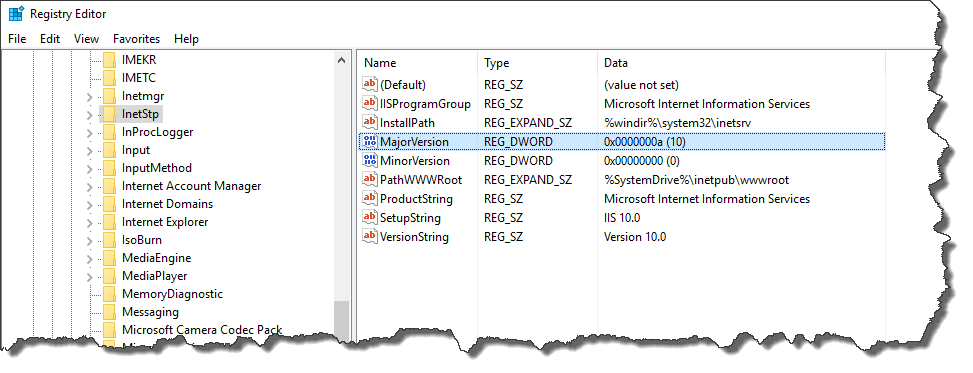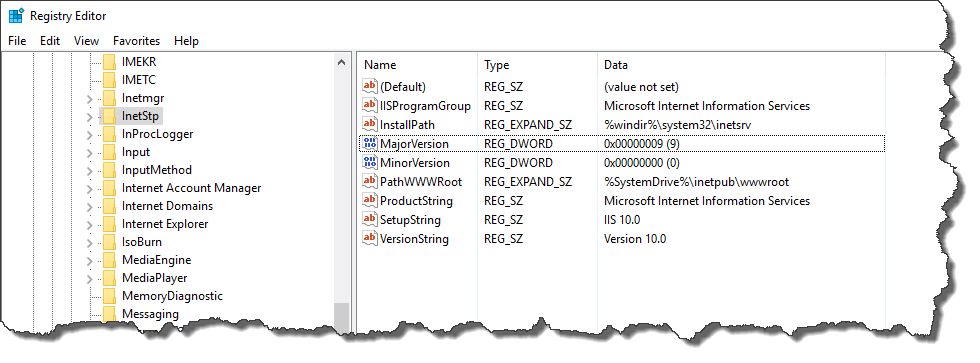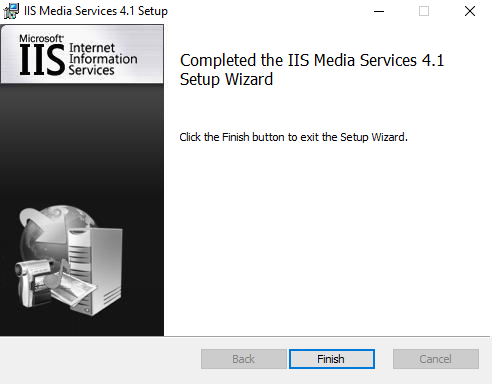Workaround: error installing IIS Media Services on Windows Server 2016
tl;dr: Installing IIS Media Services 4.1 on Windows Server fails with error message "IIS Version 7.0 or greater is required to install IIS Media Services 4.1". Change the version information of the IIS in the registry, install the Media Services 4.1 again, and after successful installation change the registry key back.
Last month I had a PoC (prove of concept) with a customer and we needed to install the IIS Media Services 4.1 on Windows Server 2016. Unfortunately the installation failed with the strange error message "IIS Version 7.0 or greater is required to install IIS Media Services 4.1" .
Problem
I did know this type of errors from my days where I did a lot of workshops regarding application compatibility of Windows applications migrating from Windows XP and Windows Vista to Windows 7 years ago in 2008. It's likely the issue where software checks only the first character of a version string.
Workaround
We got the hint what to do in this forum post "IIS Media Service 4.1 failed to install on Windows10 because it can't recognize it is IIS7 or above" to change the version information in the Windows registry. That was really easy.
- Start the registry editor (regedit).
- Navigate to the path "HKEY_LOCAL_MACHINE\SOFTWARE\Microsoft\InetStp".
- Change the value of MajorVersion to 9.
- Install the Media Services.
- Change the value back to 10 (decimal; A in hex).
Detailed steps
Look for the value MajorVersion which is set to 10 in Windows Server 2016.
Change the value of MajorVersion to 9 just for the installation of the Media Services. Do not forget to set it back after the installation.
So the workaround did work on Windows Server 2016.
By the way, we got the latest version 4.1 of the Media Services from Microsoft Download, quite old from year 2012: https://www.microsoft.com/en-US/download/details.aspx?id=27955
System Requirements of IIS Media Services 4.1
Just for reference: Windows Server 2016 is not in the supported list of operating systems.
I.e. IIS Media Services 4.1 are not supported on Windows Server 2016. This blog post describes only a workaround to get the IIS Media Services 4.1. installed.
Supported Operating System
Windows Server 2008, Windows Server 2008 R2, Windows Server 2008 R2 Datacenter, Windows Server 2008 R2 Enterprise, Windows Server 2008 R2 SP1, Windows Server 2008 R2 Standard, Windows Server 2008 Service Pack 2, Windows Server 2008 Standard, Windows Server 2012, Windows Web Server 2008, Windows Web Server 2008 R2
The IIS Management Console (IIS Manager) for Internet Information Services 7 must be installed to manage the IIS Media Services 4.1 modules using the IIS 7 user interface.
Edit Feb 2nd 2018: added clarification, IIS Media Services 4.1 are not supported on Windows Server 2016.