Healthservice Service SID Type
Hi,
While visiting customers, I'm often asked how to configure RunAs accounts for the SQL Management Pack.
I love the new way using the Healthservice Service SID as Kevin Holman documented in his blog post over here: https://blogs.technet.microsoft.com/kevinholman/2016/08/25/sql-mp-run-as-accounts-no-longer-required-2/
I don't want to go over the configuration of his Management Pack again. I just want to show on how you can query the Healthservice SID setting.
Let's start:
We're using the SC.EXE tool to set the SID type for the Healthservice.
For more information on Windows Service Hardening, take a look over here: https://blogs.technet.microsoft.com/askperf/2008/02/03/ws2008-windows-service-hardening/
To set the SID type to unrestricted, we use the following command:
sc sidtype HealthService unrestrictedShowing the following output:
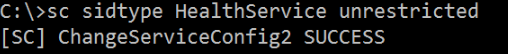
That's it, you can use the Service SID of the Healthservice as a logon in SQL Server
What the command does, is changing the value of the registry key: "HKEY_LOCAL_MACHINE\SYSTEM\CurrentControlSet\Services\HealthService\ServiceSidType" to 1:
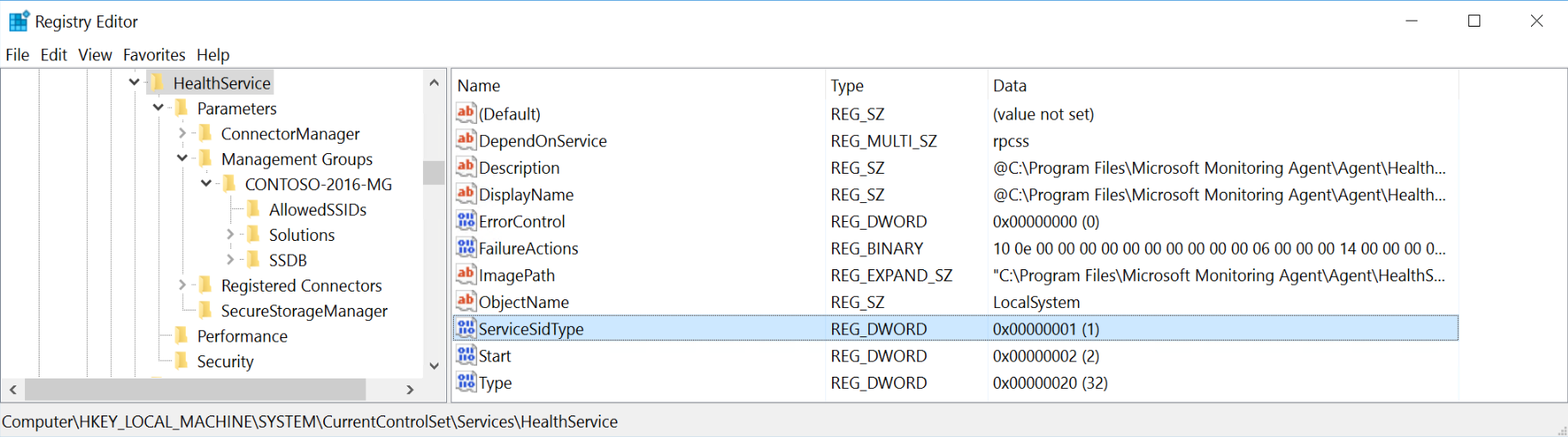
You can use the following commands to get more information of the Healthservice SID type setting:
sc qsidtype healthservice An example of an unconfigured "NONE" SID type: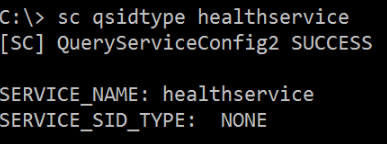
An example of a configured "UNRESTRICTED" SID type:
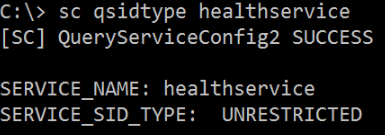
sc showsid healthservice An example of an unconfigured "Inactive" status: 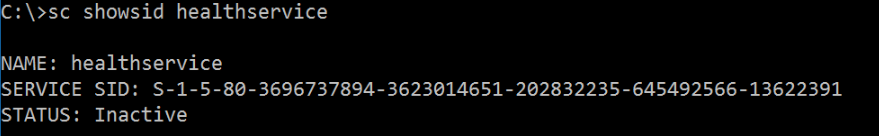
An example of a configured "Active" status: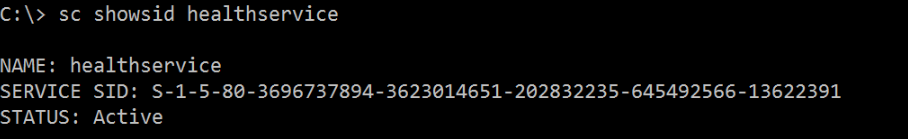
This wil hopefully point you in the right direction when verifying the Healthservice Service SID.