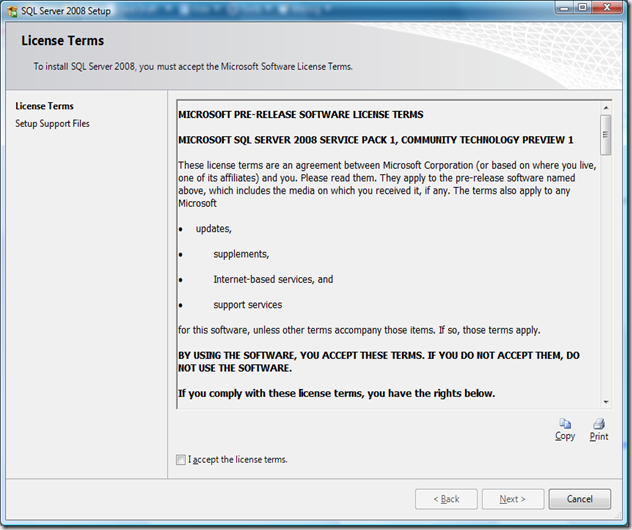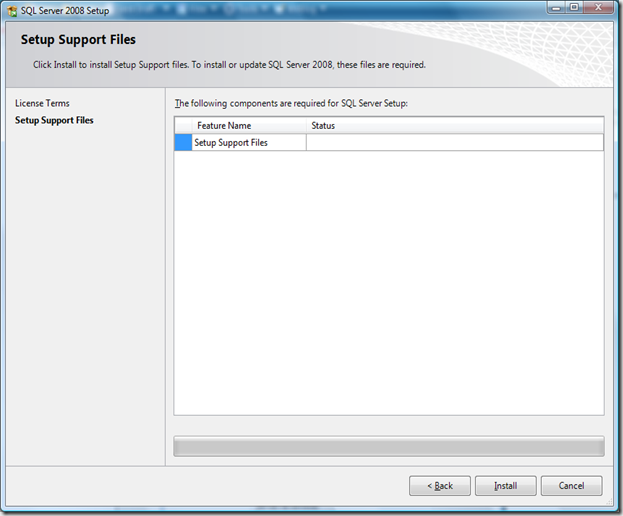SQL Server 2008, basic slipstream steps
[Updated on April 7th, along with the availability of SQL Server 2008 SP1]
Starting in SQL Server 2008 Service Pack 1, you can update the product using our "Slipstream" infrastructure. Below, I have the basic steps for slipstreaming the original SQL Server 2008 with Service Pack 1. These steps are better for a single installation as the steps are simpler since you don't need to copy the original media locally, all SP architecture types do not need to be download and there is less of a chance to make a mistake. Here are the steps to create a slipstream drop that you can use for installing the original media and Service Pack 1 at the same time.
- Install the required pre-requirements for SQL Server 2008.
- Download the Service Pack package that matches you system architecture. For these steps you only need to download the one package that matches your system architecture. You can download from here. For example download the x64 package if your system is an x64 system.
- Extract the Service Pack that you downloaded as follows:
- SQLServer2008SP1-KB968369-x64-ENU.exe /x:C:\SP1
- Run the Service Pack to install Setup files onto the machine. You will see the following dialogs if the Setup files have not been installed yet.
5. Run Setup.exe from the SQL Server 2008 source media, but specify the /PCUSource parameter
Setup.exe /PCUSource=C:\SP1
Comments
Anonymous
April 07, 2009
PingBack from http://www.codedstyle.com/sql-server-2008-service-pack-1-is-released-2/Anonymous
April 07, 2009
PingBack from http://www.codedstyle.com/sql-server-2008-service-pack-1-is-released-3/Anonymous
April 07, 2009
We are very proud to announce the release of the first service pack for SQL Server 2008. With the releaseAnonymous
April 07, 2009
Hopefully everyone knows SP1 is released for SQL 2008 now ! One thing which is really nice is that weAnonymous
April 10, 2009
The SQL Server 2008 Service Pack that can update any edition can be found here . The Express 2008 SP1Anonymous
April 13, 2009
NOTE: Now updated for SQL Server 2008 SP1 RTM. Last year you might have read my post where I showed youAnonymous
June 17, 2009
[Updated on April 7th, along with the availability of SQL Server 2008 SP1] Today, I am going to showAnonymous
May 12, 2010
This workaround fails on Win Srv 2008 R2, .Net 4 as follows: The following error occurred: The setting 'PCUSOURCE' specified is not recognized. Error result: -2068578301 Result facility code: 1204 Result error code: 3 Please review the summary.txt log for further detailsAnonymous
May 13, 2010
The above steps should work. Make sure you follow them closely. You could also try the slipstream steps at http://blogs.msdn.com/petersad/archive/2009/06/17/creating-a-merged-slipstreamed-drop-containing-sql-server-2008-rtm-service-pack-1.aspx. Also, if you are going to install any edition beyond Express core, you need to install .NET 3.5 SP1, not .NET 4.Anonymous
May 13, 2010
The above steps should work. Make sure you follow them closely. You could also try the slipstream steps at http://blogs.msdn.com/petersad/archive/2009/06/17/creating-a-merged-slipstreamed-drop-containing-sql-server-2008-rtm-service-pack-1.aspx. Also, if you are going to install any edition beyond Express core, you need to install .NET 3.5 SP1, not .NET 4.Anonymous
May 13, 2010
regarding your comment: "Also, if you are going to install any edition beyond Express core, you need to install .NET 3.5 SP1, not .NET 4." -- When will .Net 4 support slipstream? Is slipstream part of the roadmap for the .Net Framework?Anonymous
May 13, 2010
The question is not when will .NET 4 support slipstream. It is when will SQL Server fully support .NET 4. We are working on having SQL Server support .NET 4 in the next major release.Anonymous
September 21, 2010
This works like a gem.Steps at blogs.msdn.com/.../creating-a-merged-slipstreamed-drop-containing-sql-server-2008-rtm-service-pack-1.aspx worked perfect.Anonymous
December 05, 2011
Looking for an automated way to create Merged slipstream media for SQL 2008? Here it is: sqlslipstreamer.codeplex.comAnonymous
July 18, 2014
It has been deprecated for SQL Server 2014 and i am not sure why? Do we have alternateoptions to slip stream SQL Server 2014? Thanks RegardsAnonymous
February 09, 2016
THANK YOU!! THANK YOU!! THANK YOU!!! I tried to create a slipstream CD with SP for the past day. Based on this blogs.msdn.com/.../creating-a-merged-slipstreamed-drop-containing-sql-server-2008-rtm-service-pack-1.aspx Which was a no go for me. This was my solution for slip-streaming SP4 on a SQL 2008 install. Since I needed to install it on Windows Server 2012 R2 and I received the error where it did not pass the "Windows Server 2003 FILESTREAM Hoftix Check" and requested the KB937444 install. Which did not work (of course) .. The only difference I did was Not doing Step 1 and in step 4 running the sqlsupport.msi from C:SP1x64x64setup1033 and then ran Step 5 . Worked like a charm. Thanks Peter