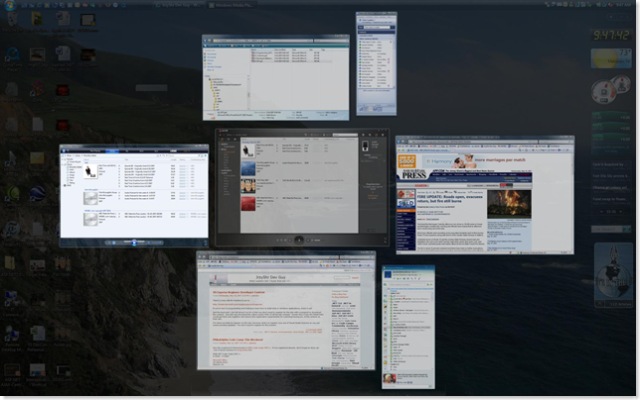Rocket Dock and Switcher: Two Cool Add-Ons for Windows
Okay okay... so for all those Windows users with Mac jealousy, now you can have the fancy icon bar with animations too. Check out Rocket Dock. It's free, and it works well.
https://www.punksoftware.com/rocketdock
So far, so good. My only complaint is that when a window is open, it appears only on the Windows status bar, not the Rocket Dock. It would be nice for it to always be on the dock. I'm not a Mac user, so I don't know if that's the expected behavior of the dock?
Next up, Switcher:
Switcher is another spin on the whole "Alt-Tab" window switching scheme. Vista introduced the 3-D Window "carousel" by clicking "Windows Key+Tab". Now, you can "Alt+~" to "Switcher". Switcher will "auto-arrange" all of your open Windows to large thumbnails that fill up the entire screen so you can see all of them at once and then choose one.
Comments
Anonymous
May 16, 2007
Okay okay... so for all those Windows users with Mac jealousy, now you can have the fancy icon bar withAnonymous
May 16, 2007
. . .or install the latest Microsoft Mouse driver and use the "Instant Viewer" cool Alt-Tab replacement feature. http://www.microsoft.com/hardware/mouseandkeyboard/docs/instant_viewer.html Blake Handler Microsoft MVPAnonymous
May 19, 2007
@Blake, Thanks for the mouse driver tip! I wasn't aware of that before.