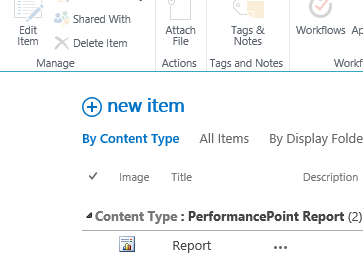Ribbon UI Elements "Greyed Out" on PerformancePoint Libraries in SharePoint 2016
There is currently an issue with UI elements in PerformancePoint Libraries in SharePoint 2016 that causes items to be greyed out (but still technically active). While the issue appears to be random, it is not. There is a product issue with the controls that is currently being addressed by the product team. Also, Dashboard Designer will not launch from the button in the ribbon under any circumstance.
The issue is limited to PerformancePoint scoped libraries (PerformancePoint Content and Data Connection Libraries) and presents with a few symptoms that make it hard to open Dashboard Designer in the manner we are all used to. First, the standard "Dashboard Designer" button is greyed out no matter what you have highlighted, and sometimes can even become "active". Even when it is active, clicking on it does nothing. It’s a dead button. Even with this symptom, the other buttons in the ribbon work fine.
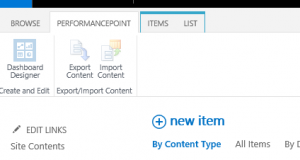
If you click on the "ITEMS" or "LIST" tabs in the libraries, you may also see the same symptoms. The buttons are "greyed out". If you test these buttons, you will find that the elements that should be active (depending on whether or not you have an item selected) are still in-fact active despite being greyed out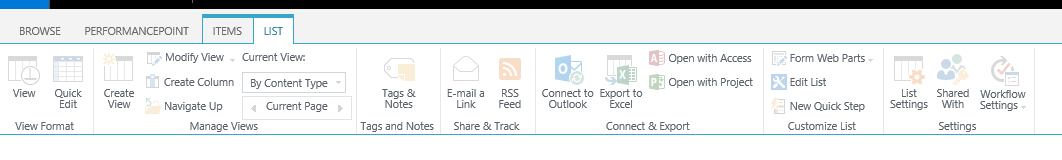
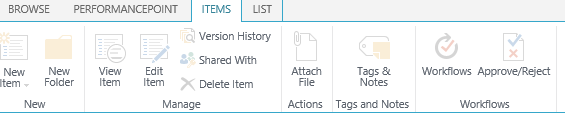
This issue is scheduled to be fixed in the September CU for SharePoint 2016.
In the meantime, the workaround is to simply open Dashboard Designer using the "New Item" link inside of the library.