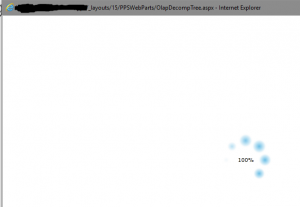PerformancePoint for SharePoint 2016 Decomposition Trees not rendering
There is currently an issue in SharePoint 2016 with PerformancePoint Dashboards where the Decomposition Tree Silverlight control will render, spin up to 100%, and then continue to spin forever. This is a known product issue and is scheduled to be fixed later this year (roughly scheduled for October release).
This affects all relevant PerformancePoint dashboards for SharePoint 2016 RTM and later.
For the short term, we have a simple workaround for this problem.
- Download the following file and extract the DecompositionTree.xap file. (DecompositionTree.zip)
- Log on to your SharePoint servers and navigate to the following file location:
- C:\Program Files\Common Files\microsoft shared\Web Server Extensions\16\TEMPLATE\LAYOUTS\PPSWebParts
- Paste the DecompositionTree.xap file into this folder and replace the one that is already there.
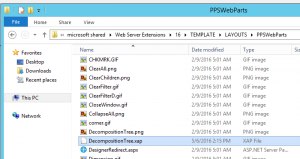
- IISReset the server.
- Test.
This issue will may resurface every time you apply a CU update to the SharePoint farm, so keep this file handy so you can replace it again if needed. Once the hotfix is released, the file replacement will no-longer be needed.
The above workaround and file download is given freely and without guarantee or warrantee from Microsoft or its employees. Use at your own risk. We recommend that you test this workaround thoroughly before implementing it in a production environment.