Announcing: Visual Studio extensions for SharePoint – Developer User Guide
I'm pleased to announce the release of the User Guide, Samples and Walkthroughs for the Visual Studio 2005 extensions for Windows SharePoint Services 3.0, v1.1. The Visual Studio 2005 extensions for SharePoint were released back in Feb 2008 and an update for Visual Studio 2008 is planned for release in June 2008.
The user guide is downloadable here and represents approx 200 pages of documentation applicable to both the 2005 and the 2008 release of the Visual Studio extensions for SharePoint. The user guide contains an introduction to using the Visual Studio extensions for SharePoint, and it contains walkthrough samples for each of the project templates that are supplied with the Visual Studio extensions for SharePoint. These are the document sections:
Starting out in SharePoint Development
An introductory guide.Walkthrough of the VSeWSS User Interface including the WSP View
A description of the user interface elements. The WSP view is a new tool panel which helps you put together the deployment package for SharePoint projects.
The Team Site Project
A walkthrough and complete sample.
The Blank Site Project
A walkthrough and complete sample.
The List Definition Project
A walkthrough and complete sample.
The Web Part Project
A walkthrough and complete sample.
The Workflow Projects
A walkthrough and complete sample for each of Sequential and State machine workflows. Although these project templates are not shipped with VSeWSS we added them for completeness. They are included in Visual Studio 2008 and are available for Visual Studio 2005 in the Windows SharePoint Services SDK.
Project Item Templates
A description and usage for each of the project item templates. Essentially the project templates are largely empty templates with default project items contained.
Best Practices with VSeWSS
A collection of suggestions for working with the tool.
Changes from 1.0 to 1.1
A list of what was improved. There were lots of improvements from V1.0 of VSeWSS
Here's what the default install directory looks like on my machine. I'm running Windows Server 2008.
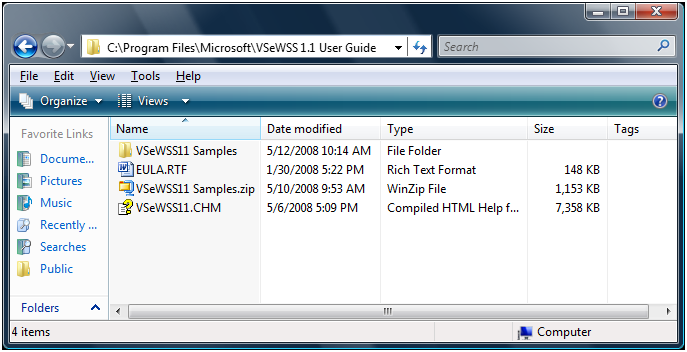
Once you unzip the Samples you can see these sub directories. Each sample is a completed example which the User Guide contains a walkthrough (similar to a Hands-on Lab) for. Each sample is in both C# and VB.NET.

To use this user guide you will need the following on your machine or on a Virtual PC image.
- Windows Server 2003 or Windows Server 2008
- .NET Framework 3.0 – no charge download
- Visual Studio 2005 Professional or greater – trial available
- Windows SharePoint Services 3.0 SP1 – no charge download
- Windows SharePoint Services SDK 1.3 – no charge download
- Visual Studio 2005 extensions for .NET 3.0, Windows Workflow Foundation – no charge download
- Visual Studio 2005 extensions for Windows SharePoint Services 3.0, v1.1 – no charge download
Comments
Anonymous
May 12, 2008
From Paul Andrew ... I'm pleased to announce the release of the User Guide, Samples and WalkthroughsAnonymous
May 12, 2008
I'm pleased to announce the release of the User Guide, Samples and Walkthroughs for the Visual StudioAnonymous
May 12, 2008
User guides, samples, and walkthroughs have been released for Visual Studio extensions for Windows SharePointAnonymous
May 12, 2008
The comment has been removedAnonymous
May 12, 2008
Hi Julio, What software are you using for UNZIP? Check that you're running as administrator? Please tell me the actual filename you get the password prompt on? I didn't build it with any password required. Regards, PaulAnonymous
May 13, 2008
I'm using the default extract method of Windows Server 2003 (right click the file->Extract All..). The actual filename seems to be something like NorthwindLegalLibrary_Web, but can't see the complete name. After a couple of tests I found that this only happens if I make the extraction from the "My Documents" folder. If I try from some other location (C:Dev), the extraction completes successfully. Also, if I try the extraction with any software in my Vista machine, there is no problem at all. I think it might have something to do with directory lenght. Right now I can play with all the files with no problem. Thanks, JulioAnonymous
May 14, 2008
I was engaged in a SharePoint workflow project recently, so I prepare and boost my learning in SharePointAnonymous
May 14, 2008
Body: Via [ Paul Andrew ] I'm pleased to announce the release of the User Guide, Samples and WalkthroughsAnonymous
May 15, 2008
Paul, this sounds great. You mention using a Virtual PC image - do you expect this would work with any of the pre-configured MOSS vpc images that are available elsewhere on Microsoft.com?Anonymous
May 16, 2008
SharePoint guide for Visual Studio Extensions releasedAnonymous
May 18, 2008
На днях Paul Andrew анонсировал User Guide, Samples and Walkthroughs для Visual Studio 2005 extensionsAnonymous
May 19, 2008
Hi Mike, The new content should work with existing VPC images. You may need to instal the WSS and MOSS SDK's and the Visual Studio extensions for Windows SharePoint Services and maybe a couple of other things. Regards, PaulAnonymous
May 22, 2008
Check out the new release of the Developer User Guide for Visual Studio Extensions for SharePoint hasAnonymous
December 17, 2008
(Wow, that's a long title) I always get a lot of questions around how to develop with SharePoint.